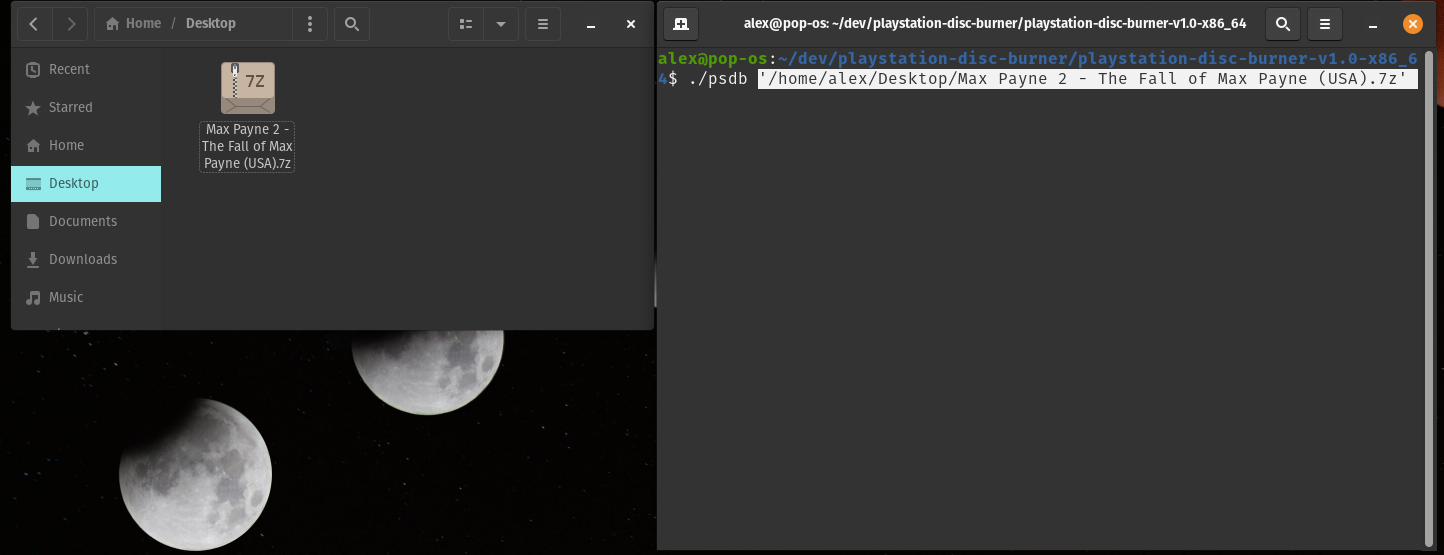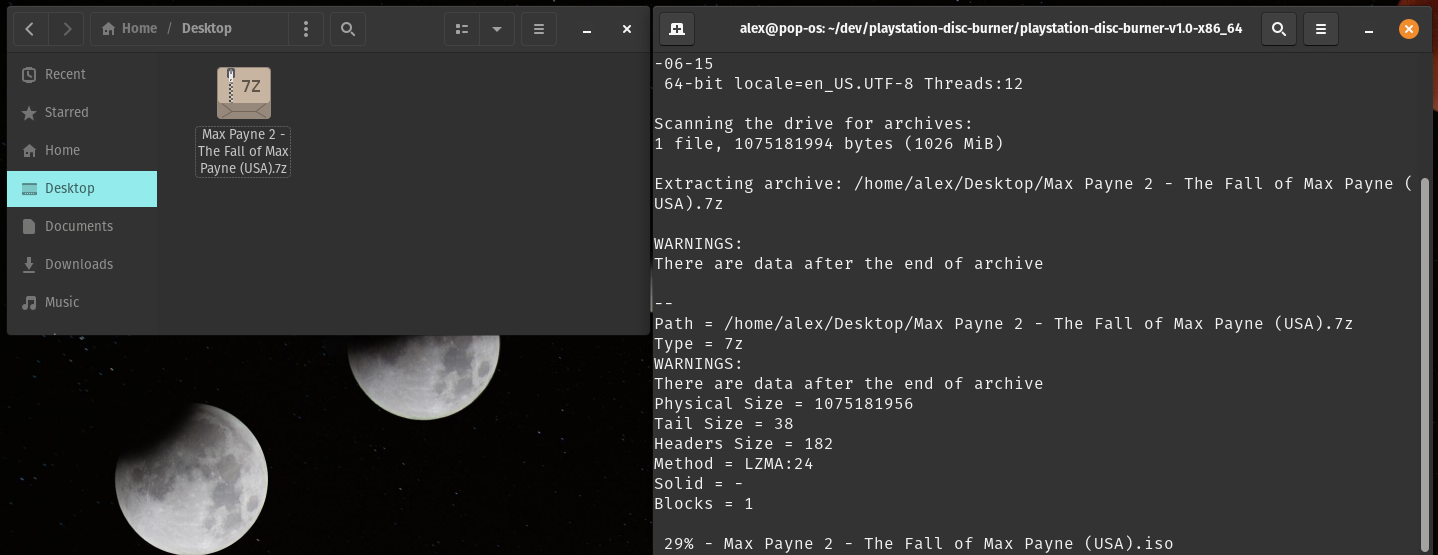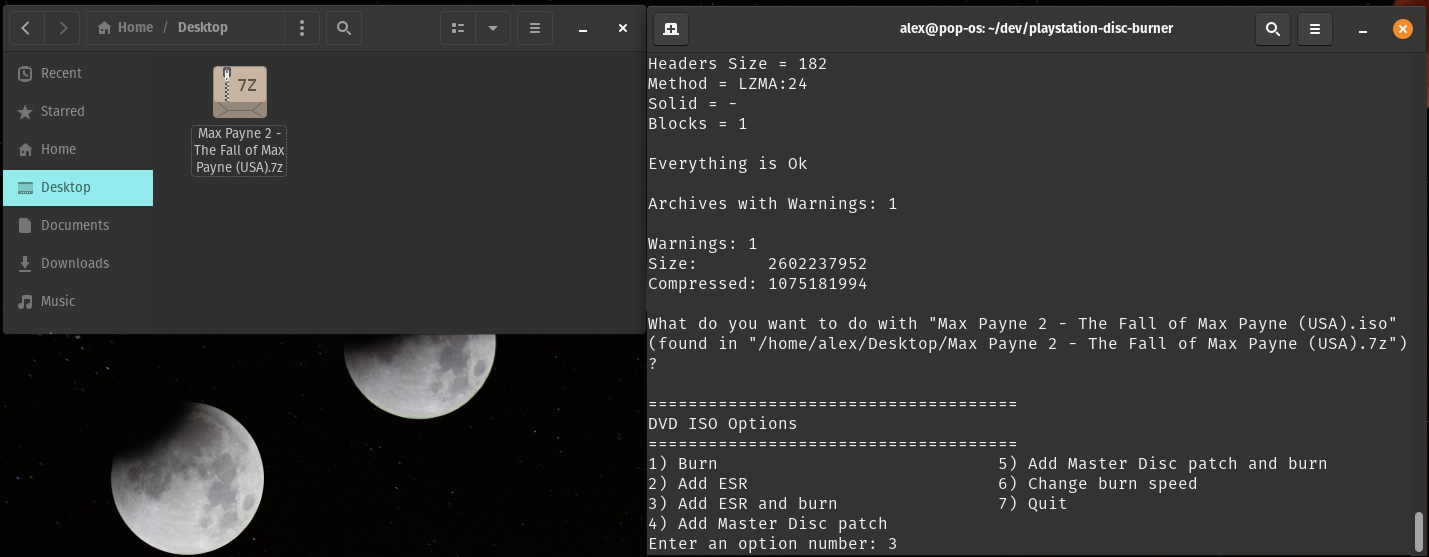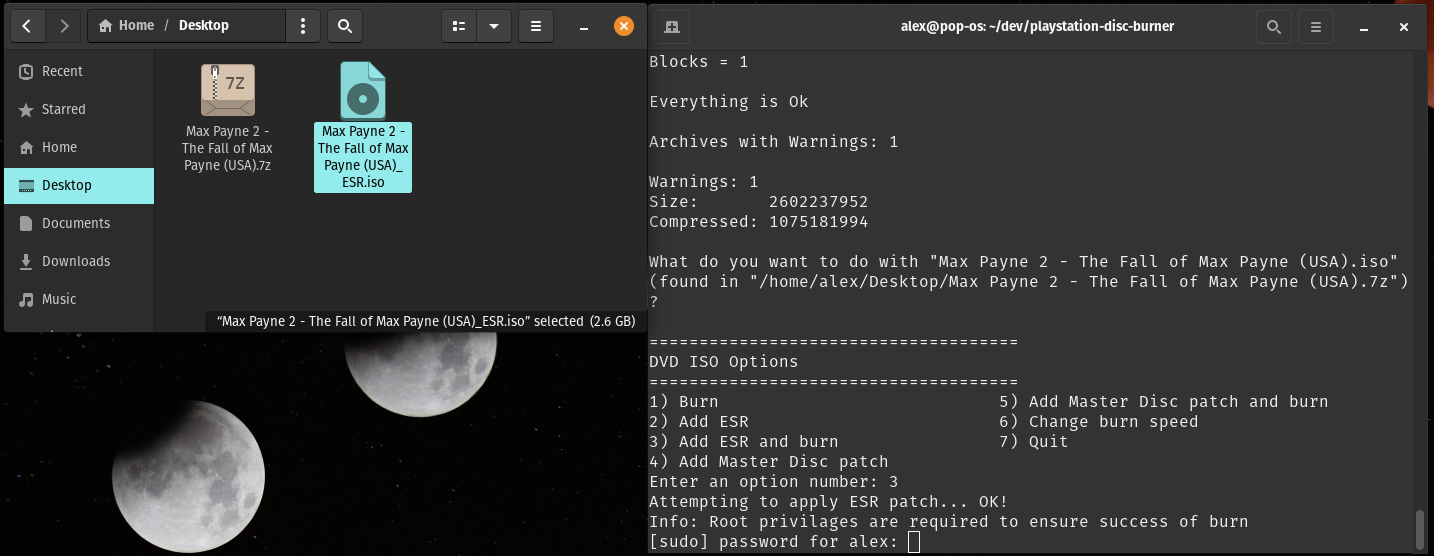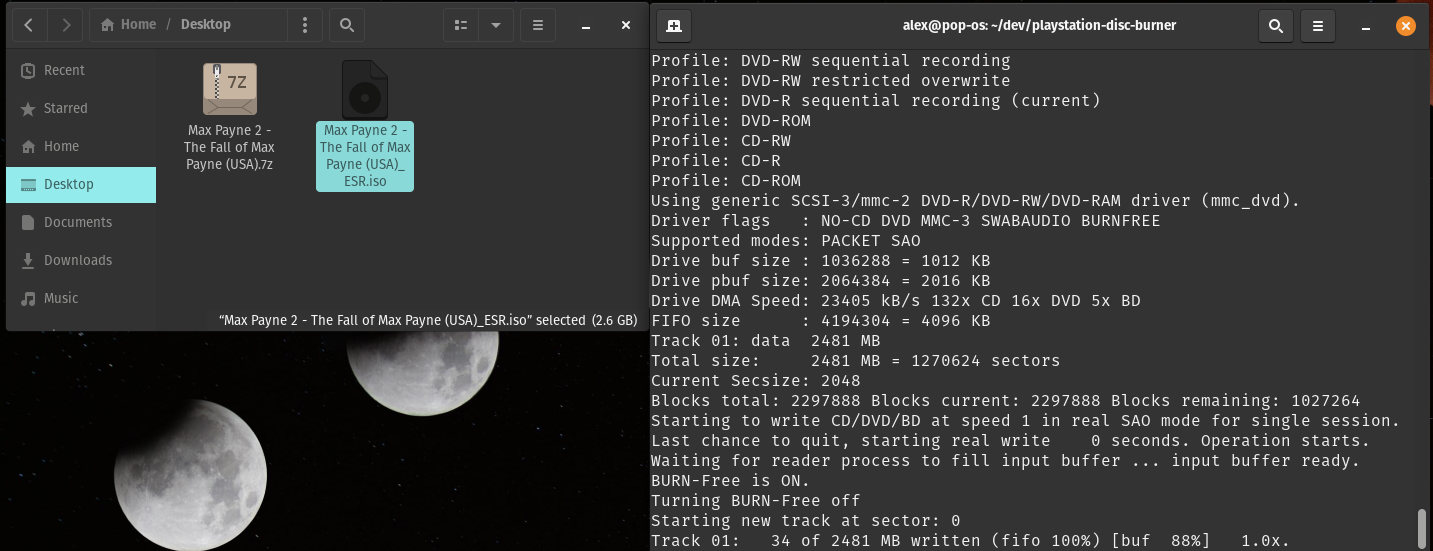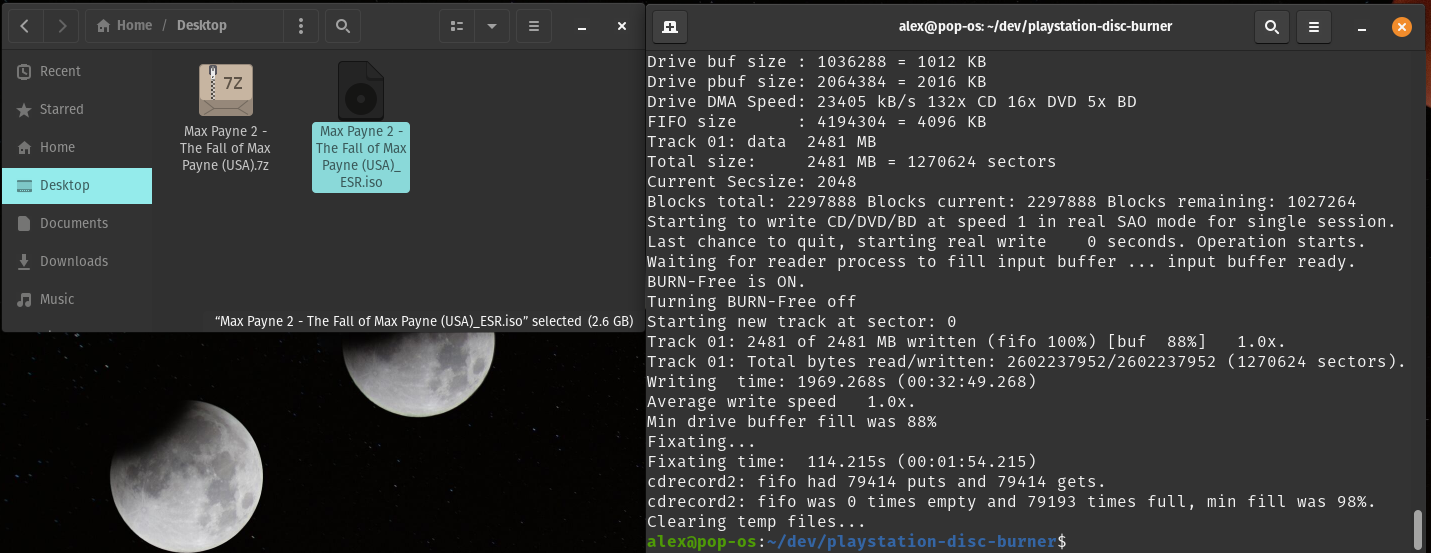Alex
PlayStation Disc Burner -> ESR
The PSDB menu options Add ESR patch and Add ESR patch and burn create a new ESR patched ISO file, sharing the same file name as the original ISO file but with _ESR appended to differentiate it. The patcher used is ESRtool-legacy.
ESR supports all PlayStation 2 console models, but compatibility is limited and some games don’t work. ESR requires burning to a DVD-R, though some PS2 games released on CD-ROM can be converted manually to a UDF DVD ISO and then be ESR patched. To boot ESR patched game on consoles, you need the ESR program on your PS2. The original versions and newer ones can be used. With the ESR program, you can now boot the disc by one of the following methods:
-
Turn on
Fast Bootin FreeMCBoot’s configuration options. This allows you to simply have the burned disc boot if it is already in the console when powering it on. -
Start uLaunchELF/wLaunchELF, put the ESR patched disc in the console, and then start the ESR elf file off a USB flash drive. This can be done entirely with FreeDVDBoot on consoles not compatible with FreeMCBoot, i.e. SCPH-90001.
-
Use FreeMCBoot’s
Launch Discoption in the hacked OSD.
Example: Max Payne 2 + Add ESR patch and burn Option