Alex
Tonyhax International -> American/European PS1/PS2 Console Loader Instructions
Start the Tonyhax International loader with a supported boot method.
Available boot methods for American and European PS2 consoles:
Available boot methods for American and European PS1 consoles:
- TOCPerfect Patching
- GameShark Code
- ROM Flasher CD
- FreePSXBoot Memory Card Images
- Boot CD
- Save Game Exploit
Once you see the text Put in a backup/import disc appear, eject the DVD drive (PS2) or open the CD drive (PS1).
- If you are booting the Tonyhax International Boot CD, you’ll want to remove the spring or whatever you have blocking down the lid sensor to “open” the CD drive and stop the disc from spinning, allowing you to remove the Boot CD from the console’s CD drive (PS1) or DVD drive (PS2).
- If you are booting Tonyhax International via a Save Game Exploit, after ejecting the DVD drive (PS2) or opening the CD drive (PS1) the real PS1 game disc you used with a save game exploit will stop spinning, allowing you to remove it from the console’s CD drive (PS1) or DVD drive (PS2).
All other boot methods don’t have a disc usually in the drive already, so there is no disc to remove. With no disc currently in your console, you can now put in the backup CD-R or import PSX game disc you want to play. Close the CD drive (PS1) or DVD drive (PS2). The console will detect that the drive has been closed and will spin up your disc. The console will then send some commands and boot the disc.
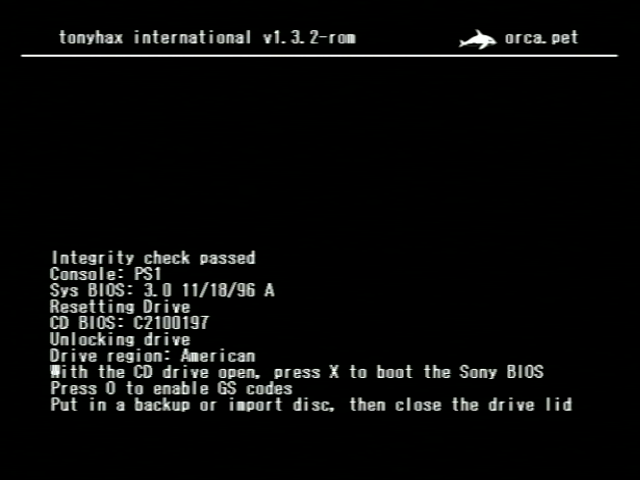
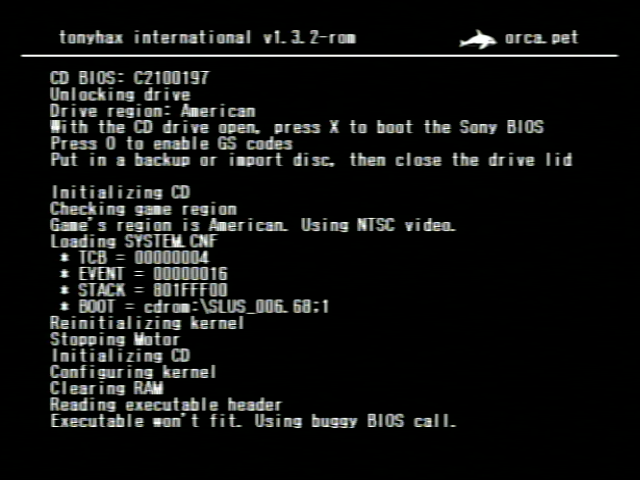
Playing Games With Multiple Discs
No special instructions are needed for USA and PAL consoles! It just works and is fully supported.