Alex
Lollipop Chainsaw RePOP Graphics Preset Changer (LCRGPC)
By Alex Free.
Change the graphics quality from high (the default) to low and vice versa for the game Lollipop Chainsaw RePOP.
This game was released on September 12th 2024, after many delays. Said delays did not stop the game from shipping without a way to change the graphics quality preset. Without a menu option for changing the graphics quality, the developers decided it best to put the highest graphical quality options on as the default. So even though this is a remaster of a game released in 2012, it ran at a single digit FPS on my system. So I decided to write the graphics preset changer to add the missing functionality and make the game playable for me.
| Homepage | Github |
Table Of Contents
Downloads
Version 1.0 (9/14/2024)
Changes:
- Initial release.
- lcrgpc-v1.0-windows-x86_64-static.zip Portable Release For x86_64 Windows (64 bit)
Usage
For Windows Users
Execute lcrgpc.exe from the downloaded release. It will set the graphics quality preset to low if it detects high settings (the default shipped with the game). It can be ran again to set the graphics preset to high (it checks if the current graphics quality preset is low quality).
For Linux users using Lutris:
1) Open Lutris
2) Click the game.
3) Cick the up arrow symbol at the bottom of the window and then click Run EXE inside Wine prefix.
4) Select the lcrgpc.exe file from the downloaded release.
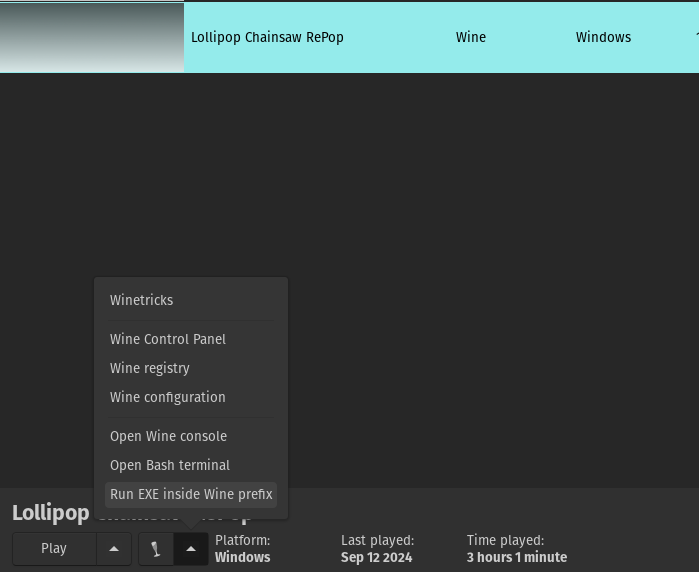
For Linux users using the command line
Usage:
env WINEPREFIX=<your wine prefix> <your wine executable> <lcrgpc.exe>
Example:
env WINEPREFIX=/home/alex/Games/lollipop-chainsaw-repop /home/alex/.local/share/lutris/runners/wine/wine-ge-8-26-x86_64/bin/wine '/home/alex/dev/lollipop-chainsaw-graphics-preset-changer/build/lcrgpc-v1.0-windows-x86_64-static/lcrgpc.exe
It is extremly important to use the same wine executable that the Lollipop Chainsaw RePOP prefix is set to use. In this example, it was /home/alex/.local/share/lutris/runners/wine/wine-ge-8-26-x86_64/bin/wine. If you specify just wine for <your wine executable>, you might accidentally reconfigure the prefix with a different version of wine (the default system version that comes with your package manager, which is probably much older then the one configured for the game). If you accidentally use a different version of wine, just force the prefix to be re-configured for the same version of wine that was set for use by Lollipop Chainsaw RePOP, which can be done by running the command again with the correct wine executable for the prefix.
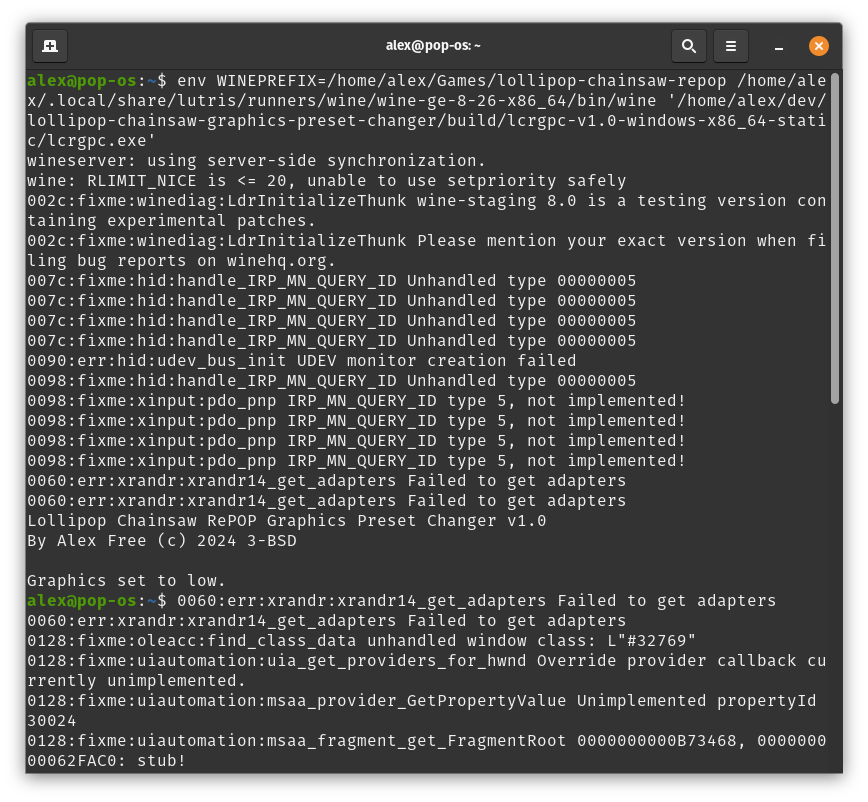
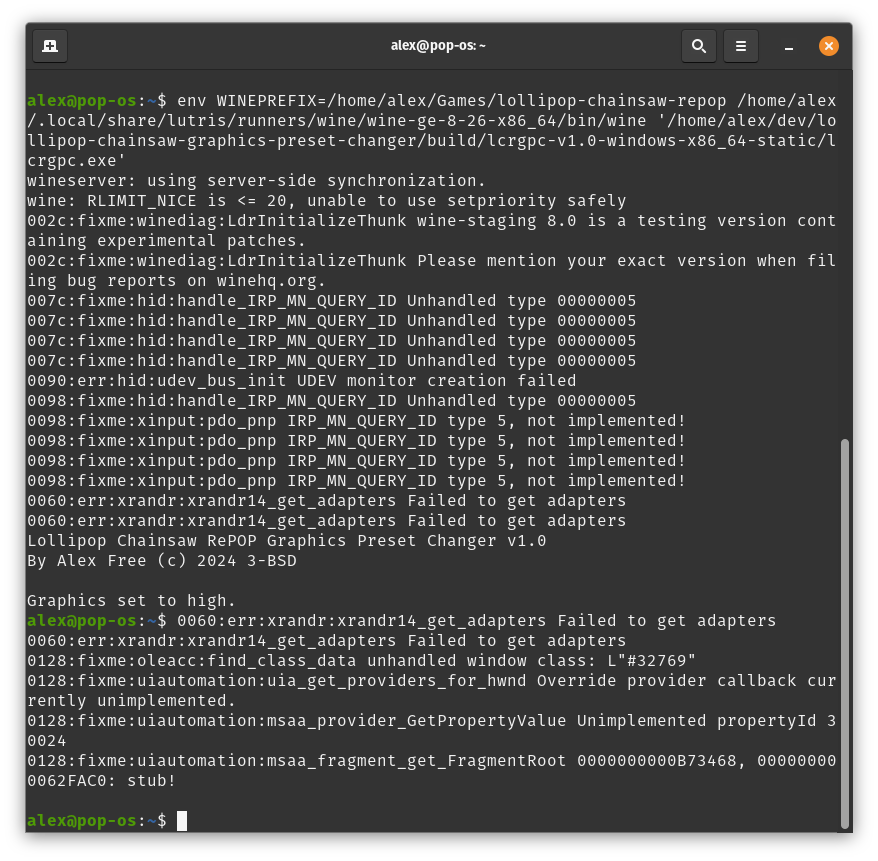
Notes:
-
In addition to using LCRGPC, lowering the resolution can increase performance.
-
There is information displayed when running lcrgpc.exe from the command line.
License
Lollipop Chainsaw Graphics Preset Changer (LCRGPC) is open source software released under the 3-BSD license. Please see the file license.md for more information.
Credits
This reddit post You can run Lollipop Chainsaw RePop at 60 fps by changing the ini files.