Alex
alex-free.github.io
PSX 80 Minute Patcher
By Alex Free
Patch PS1 and PS2 CD games to work on early PS2 models when burned to 80 minute/700MB CD-Rs. The earliest PS2 console models (SCPH-10000-SCPH-39004) have a hardware bug that causes some games to either not boot at all, or crash after while in-game when burned to an 80 minute/700MB CD-R. On PS1 consoles, the same 80 minute/700MB CD-R has no such issues. The only way previously known to work around this hardware bug was to instead burn the affected game to either a 74 minute/650MB or a 71 minute/620MB CD-R. Now for the first time with PSX80MP, you can use 80 miniute/700MB CD-Rs successfully on the affected early PS2 models.
| Homepage | Github |
Table Of Contents
Downloads
Version 2.0.1 (8/21/2024)
Changes:
-
Fixed a bug that caused some games (i.e. Street Fighter Alpha 3 (USA)) to not work after being patched. Currently there are no known incompatible games that need PSX80MP!
-
Implemented my EzRe build system. Deb packages for linux as well as portable zip files for Linux and Windows are available.
-
Updated the Confirmed 80 Minute Sensitive Games list with more titles.
-
psx80mp-v2.0.1-windows-i686-static.zip Portable Release For Windows 95 OSR 2.5 and above, Pentium CPU minimum (32 bit)
-
psx80mp-v2.0.1-windows-x86_64-static.zip Portable Release For x86_64 Windows (64 bit)
-
psx80mp-v2.0.1-linux-i386-static.zip Portable Release For Linux 3.2.0 and above, 386 CPU minimum (32 bit)
-
psx80mp-v2.0.1-linux-i386-static.deb Deb package file For Linux 3.2.0 and above, 386 CPU minimum (32 bit)
-
psx80mp-v2.0.1-linux-x86_64-static.zip Portable Release For x86_64 Linux 3.2.0 and above (64 bit)
-
psx80mp-v2.0.1-linux-x86_64-static.deb Deb package file for x86_64 Linux 3.2.0 and above (64 bit)
PS2 80 Minute CD-R Bug
First solved in this tonyhax github issue, this was a mystery for years. Sony told developers of the original PlayStation in a presentation to make sure you add dummy data to the edge of a disc, because an accidental over-seek into the unburned area of disc will cause a fatal disc read error:
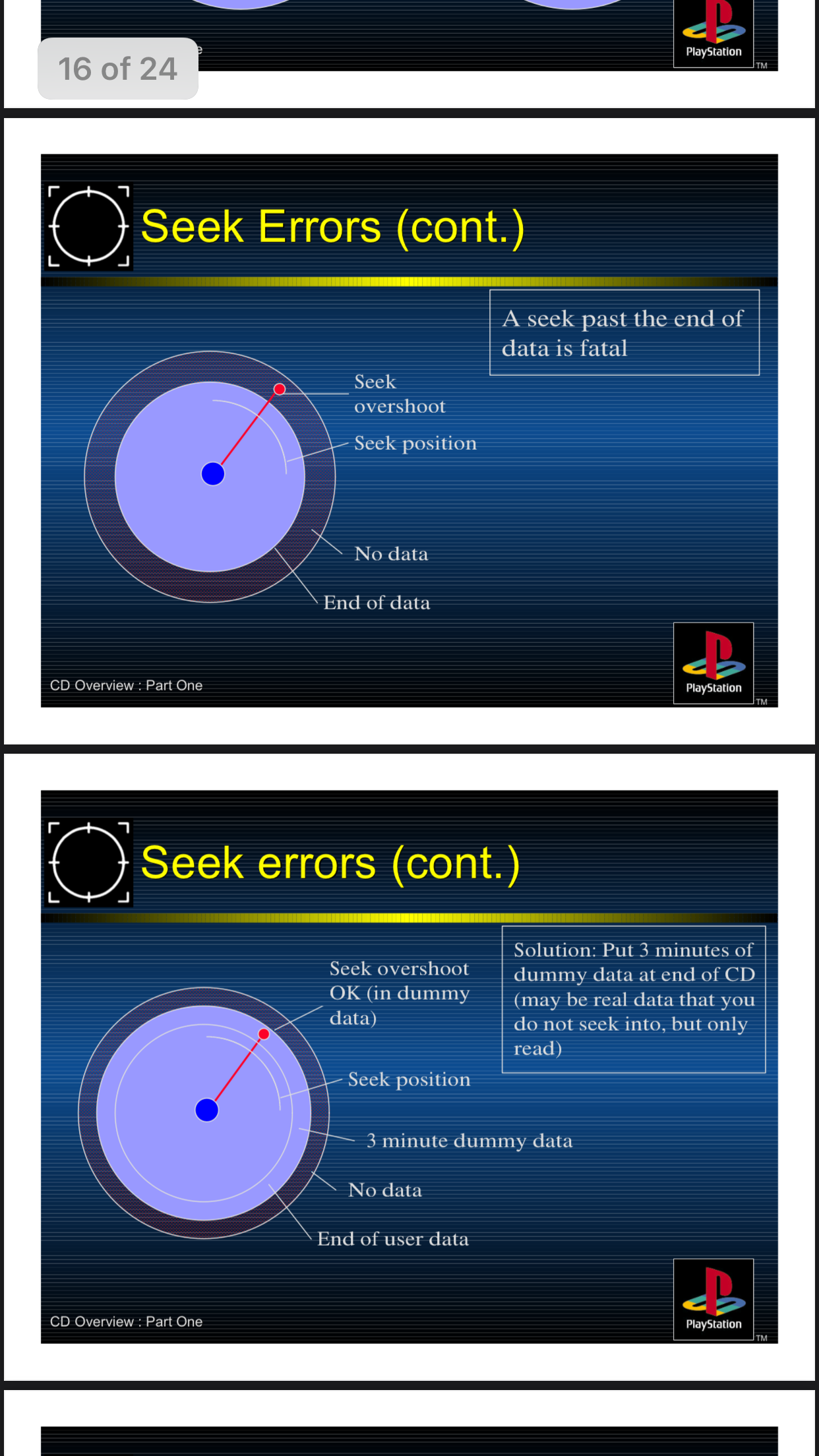
The PS1 was optimized for 71 minute/620MB CD-Rs. 74 minute/650MB and 80 minute/700MB CD-Rs have a tighter spiral winding, which essentially means data is packed more closely in the same physical area. The PS1 CD-ROM drive hardware is always expecting a 71 minute/620MB capacity/data density, so the hard-coded seek table optimization is causing the CD-ROM drive to overseek past where the actual data is for 74 minute/650MB and 80 minute/700MB discs.
Some games developers ignored the Sony docs and did not add dummy data at the end of the disc (because 71 minute/620MB discs in real hardware tests did not present the issue). Other game developers did add dummy data as Sony docs encouraged, but this was only enough dummy data for 71 minute/620MB discs. In practice, real PS1 hardware with any released game reads 80 minute/700MB discs just fine. The early PS2 hardware has some kind of regression however that causes this bug to appear on quite a few officially released games. By adding enough dummy data for an 80 minute/700MB CD-R to games that don’t have it already, or adding more dummy data to games that don’t have enough for 80 minute/700MB CD-Rs, we can work around this PS2 hardware bug. That’s how PSX80MP works. It adds 6 minutes of CDDA silence sectors to the given data track bin file of an affected game CD image.
As some PS2 games were released as CD-ROMs, they may also have this issue (can’t remember the link but I noticed some reports of this online at one point in a discussion about PS2 mod-chips).
Usage
psx80mp <data track bin file>
<data track bin file> This is almost always the first track. If the game still doesn't work, try only patching the second track instead on a clean image.
You need the BIN/CUE image of the game you want to patch in redump format. Redump format means that each track is a separate file. If your BIN/CUE image contains multiple tracks in one bin file, you must separate them with a tool such as binmerge. You can use binmerge -s <binfile> to split the file into the redump format if needed to use this patcher.
There are 2 ways you can interact with the PSX80MP patcher:
Drag n’ Drop
On Windows and most Linux distributions, you can simply drag the input file on top of the psx80mp.exe (Windows releases) or psx80mp (linux releases) executable file found in the portable releases.
Command Line Interface
On Windows execute psx80mp.exe with the input file as an argument, i.e. psx80mp.exe <data track bin file> using cmd.exe, command.com or similar shell. On Linux execute ./psx80mp <data track bin file> found in the portable release using the Terminal application. Alternatively if you have install the .deb package file psx80mp is available as a global user command to the system, so just psx80mp <data track bin file> works fine.
Note: The data track bin file you want is usually the first track, but it has been seen with some games (i.e. Street Fighter Alpha 3 (USA)) that you want the second track instead. Only one track needs to be patched (either track 1 or track 2). First try track 1, and if that doesn’t work try track 2.
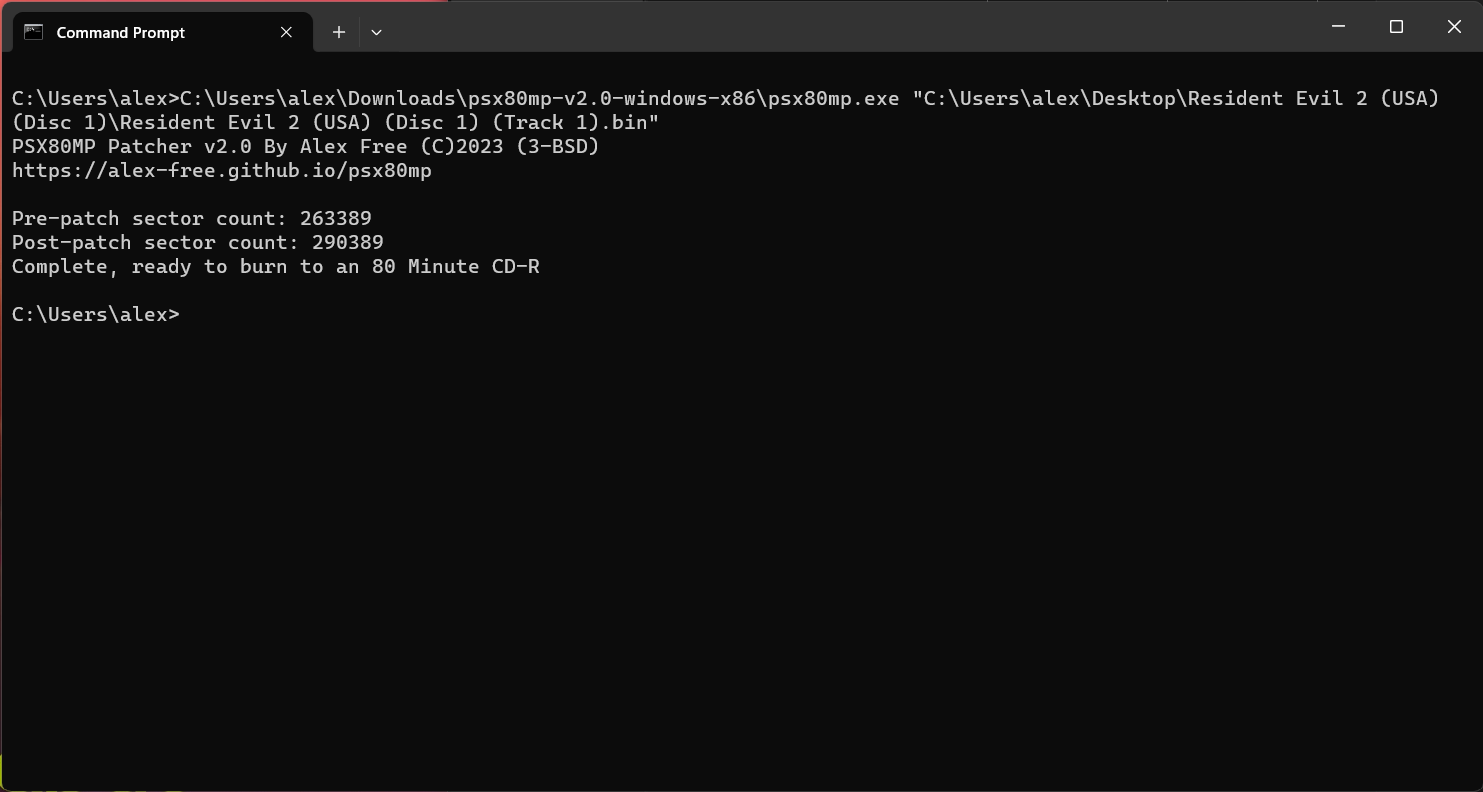
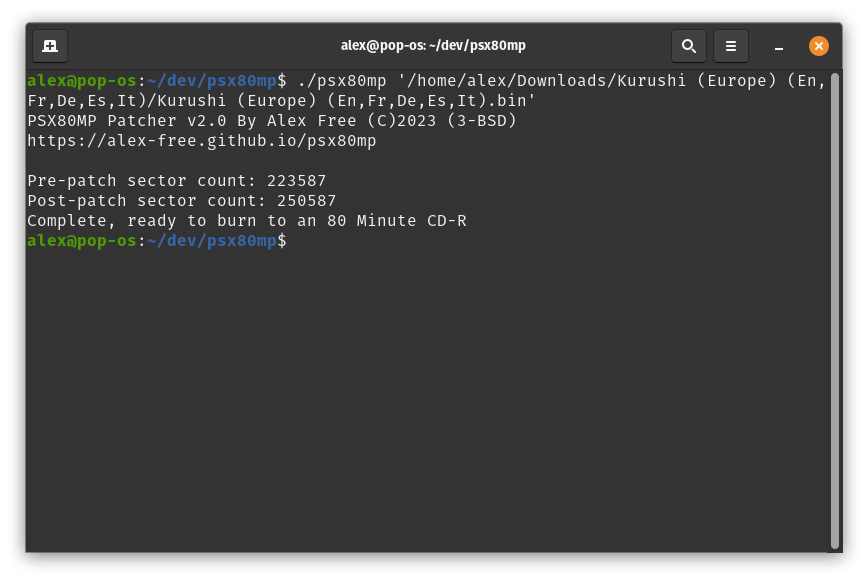
Confirmed 80 Minute Sensitive Games
These games have been verified to either not boot at all on an affected PS2 console model when burned to 80 minute CD-R. If you have another game you have found that needs PSX80MP, or found a game that isn’t working even with PSX80MP, please open a Github issue.
License
PSX80MP is released under the 3-BSD license, see the file license.txt distributed in the source and releases.