Alex
APrip: PSX Anti-Piracy Protection Bypass Generator
By Alex Free
APrip Bypasses various anti-piracy schemes found in later PSX games with CD image generic patch finder and GameShark code generator functions. It can also convert existing GameShark bypass codes to different revisions of the same game, or a different game in the same series.
It is used as a development aid for the Tonyhax International anti-piracy bypass system, however it includes many features that may be of use to others.
Table Of Contents
- Downloads
- Anti-Piracy Implementations
- Patching The CD Image
- Generating GameShark Codes
- Converting An Existing GameShark Codes.
- Comparing CD Images.
- Creating APrip-Style Patches.
- Soft-Mods
- How It Works
- License
- Credits
Links
- Homepage
- Github
- Tonyhax International
- Tonyhax International APv2 Bypass System
- FF VIII APv1 Reversing
- MediEvil LibCrypt v1 Reversing
- LibCrypt PS1 Protection Bible
- APv2 Decomp/Reversing By Socram8888
Downloads
Version 1.0.9 (5/29/2024)
Changes:
- Add size limit verification and padding bug fix Aprip-style patch creation/applicator functions.
-
aprip-v1.0.9-windows-i686-static.zip Portable Release For Windows 95 OSR 2.5 and above, Pentium CPU minimum (32 bit)
-
aprip-v1.0.9-windows-x86_64-static.zip Portable Release For x86_64 Windows (64 bit)
-
aprip-v1.0.9-linux-i386-static.zip Portable Release For Linux 3.2.0 and above, 386 CPU minimum (32 bit)
-
aprip-v1.0.9-linux-i386-static.deb Deb package file For Linux 3.2.0 and above, 386 CPU minimum (32 bit)
-
aprip-v1.0.9-linux-x86_64-static.zip Portable Release For x86_64 Linux 3.2.0 and above (64 bit)
-
aprip-v1.0.9-linux-x86_64-static.deb Deb package file for x86_64 Linux 3.2.0 and above (64 bit)
Anti-Piracy Implementations
Starting in late 1998, some specific PSX games began implementing additional copy protection designed to prevent playing backup CD-R copies or import discs of said game. Different types of additional copy protection have been found in PSX games over the years. Below is more info on the 4 different anti-piracy protection schemes aprip currently supports:
APv1
The very first kind of additional anti-piracy copy protection that appeared was in the Japanese game PoPoRogue. It is only found in various Japanese PSX games, no other region saw any game release with it.
Trips non-stealth mod-chip consoles: Yes. Trips Unmodified soft-modded consoles: No. APrip bypasses For APv1: Zero Bypass.

APv2
This protection was first seen in the japanese release of Dino Crisis. It is found in various PSX games spanning every region, not just in Japan like the original APv1 protection was limited to.
Trips non-stealth mod-chip consoles: Yes. Trips Unmodified soft-modded consoles: Yes. APrip bypasses for APv2: Fake PAL BIOS and Fake VC0.
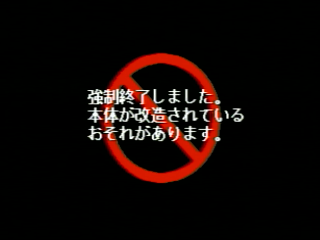
LibCrypt v1
The first version of LibCrypt (which prevents backup CD-Rs made with most standard burning programs from working), only found in the PAL region releases of MediEvil, listed below:
APrip bypasses For LibCrypt v1: Icepick Bypass.
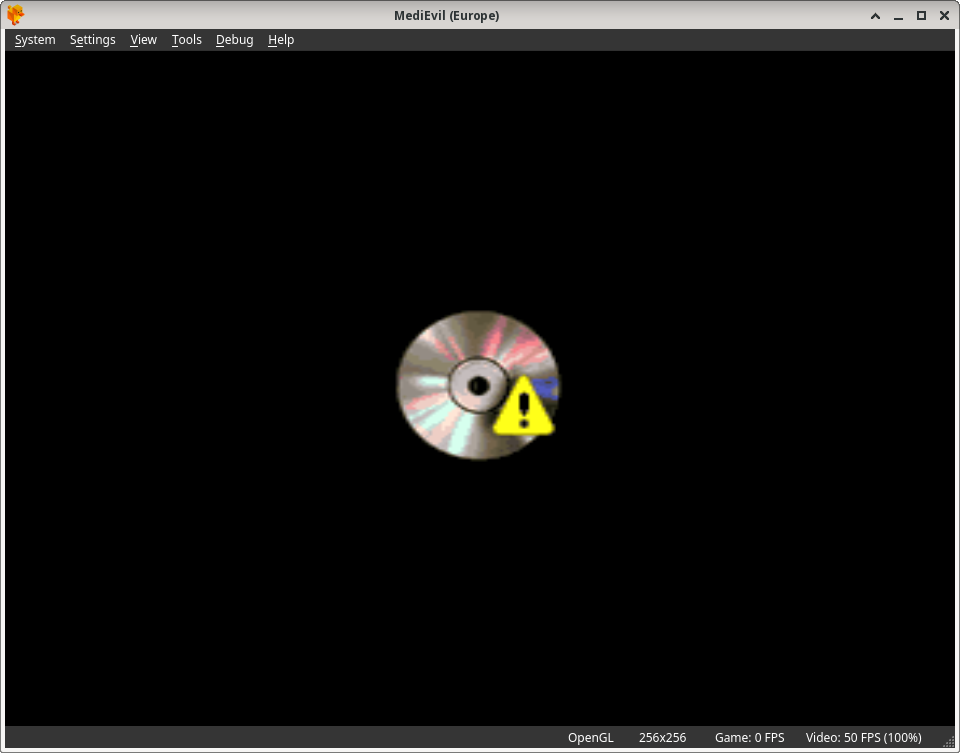
LibCrypt v2
This is a serious upgrade to LibCrypt v1. Not only does it check for evidence that the running game is a burned backup copy, it checks for non-stealth mod-chips and the presence of a Pro Action Replay cheat device installed to the console. This version of LibCrypt is the most common version of the protection.
APrip bypasses For LibCrypt v2: B.A.D Bypass.
Soft-Mods
These PSX soft-mods are capable of correctly playing APrip patched BIN+CUE CD images:
-
UniROM (NOT SCPH-1000 or early SCPH-3000).
Out of the above, all except UniROM have anti-piracy bypass systems implemented for at least some games (and dare I say Tonyhax International’s supported bypasses are quite extensive).
For any games which don’t have a bypass implemented, APrip is here to save the day. Tonyhax International even has a GameShark feature that allows you to use APrip generated GameShark codes.
There are no guarantees that aprip bypasses will work on something like the PSX Change v2, Swap Magic Disc, or similar due to those not updating TOC data before booting the discs.
Besides the Fake VC0 Bypass, all other bypasses do support non-stealth mod-chip consoles.
Patching The CD Image
APrip can patch the CD image BIN file, as long as the protection is not obfuscated by compression or encryption. If you are unable to patch the CD image you should try generating Gameshark codes, which work around any such obfuscation entirely.
CD image is slow as it has to scan the entire file for the various protections. Depending on how fast the computer you run APrip on is (and how big the BIN file is), this may take a literal minute or 2 to complete. Maybe more for slower systems.
The first thing to do is to rip and or acquire a CD image of your desired game using any CD ripping software of your choice. Then depending on what protection the game requires, follow the instructions below for either APv2 or LibCrypt v1/LibCrypt v2.
For APv1 or APv2, Or No-Swap
- On Linux, execute
./aprip -b <track 01.bin>in your Terminal. On Windows, executeaprip.exe -b <track 01.bin>incmd.exe/Windows Terminal.
Replace <track 01.bin> with the actual first or only track of the cd image ripped from the game you want to patch_.
Make sure you get at least one match for the Append No Swap Bypass, the Zero Bypass, the Fake VC0 Bypass, or the Fake PAL Bypass. If you didn’t get any match then aprip can’t patch the disc image of the game. It might be able to generate GameShark codes however.
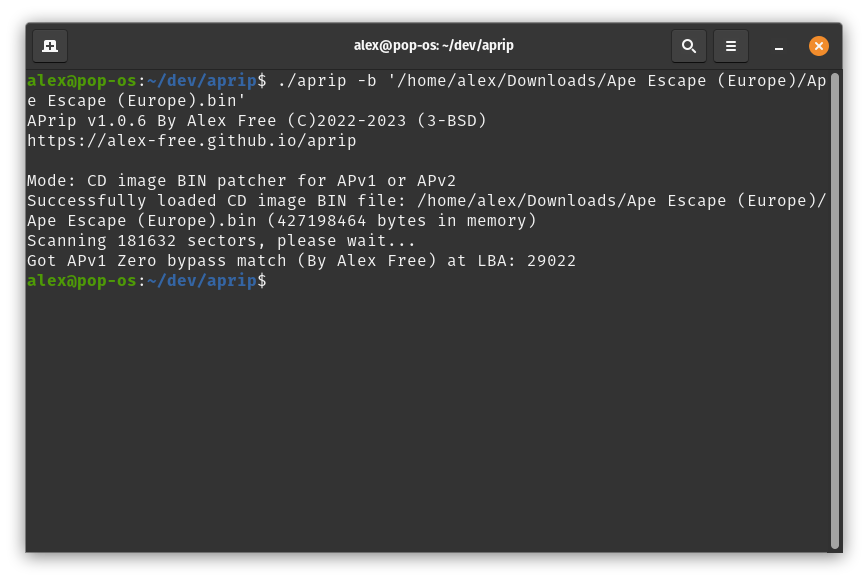
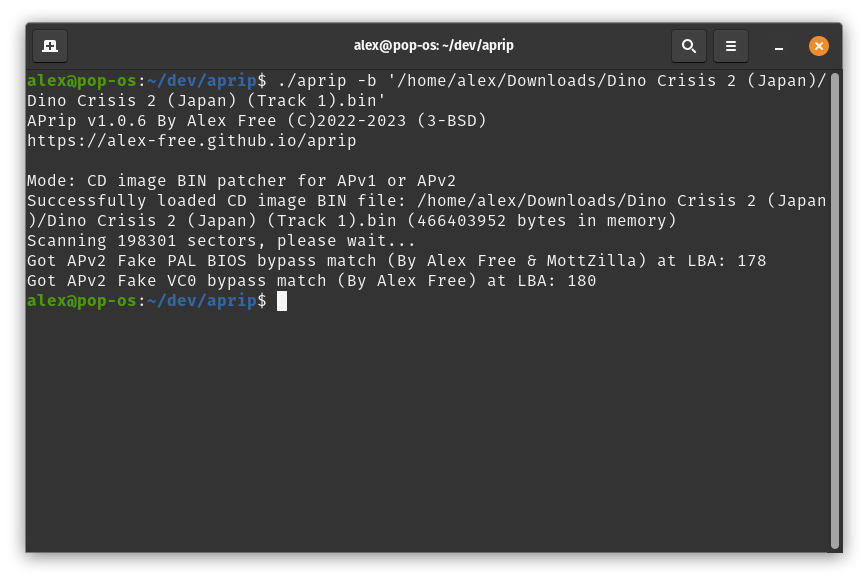
For LibCrypt v1/LibCrypt v2
Make sure you Enable the Allow Booting Without SBI File if your going to be testing your patched disc image in DuckStation.
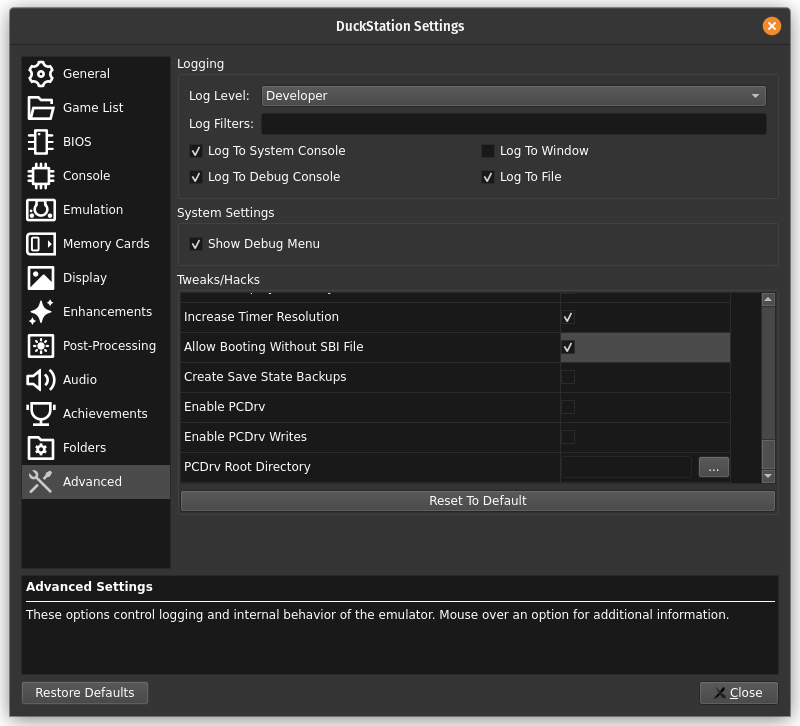
On Linux, execute ./aprip -b <magic word> <track 01.bin> in your Terminal. On Windows, execute aprip.exe -b <magic word> <track 01.bin> in cmd.exe/Windows Terminal.
Replace <track 01.bin> with the actual first or only track of the cd image ripped from the game you want to patch.
Replace <magic word> with the correct magic word (MW:), which you can find from the PS1 Custom Patches page on the PS3 Dev Wiki among other places.
Make sure you get a match for the ICEPICK Bypass or the B.A.D Bypass. If you didn’t get any match then aprip can’t patch the disc image of the game. It might be able to generate GameShark codes however.
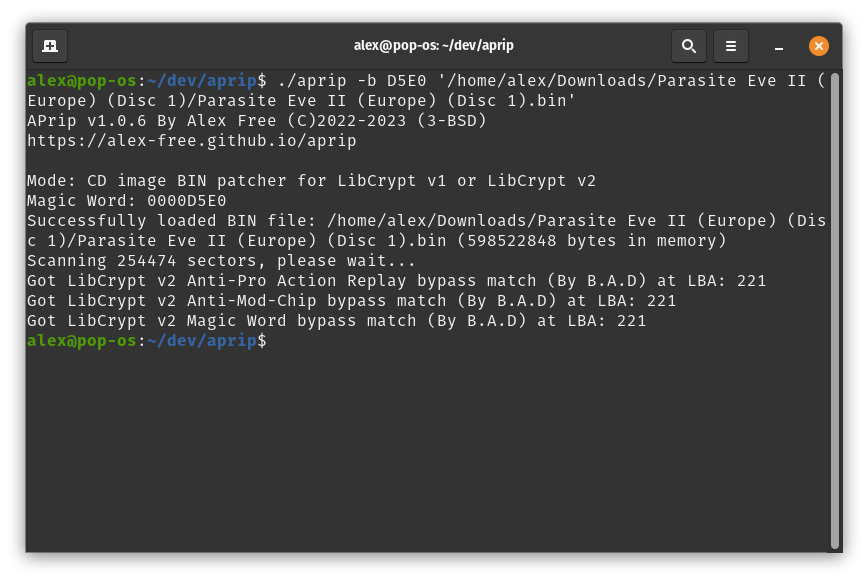
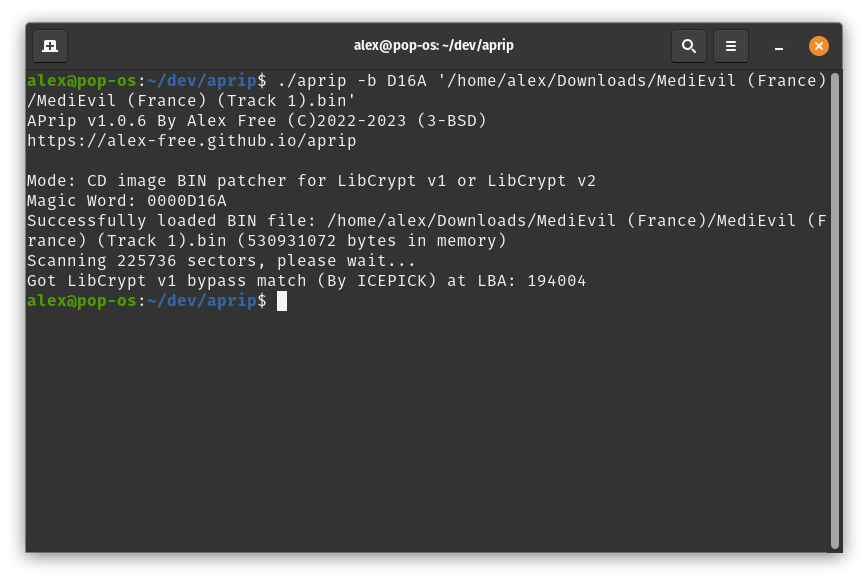
Generating GameShark Codes
Instead of patching the BIN file of the CD image directly (or if you have a real import PSX disc), you can generate GameShark codes to do the same thing. GameShark code generation more reliably finds bypasses due to some CD images obfuscating the protection by compression or encryption, which isn’t a problem at run time. First, You’ll need the download the DuckStation emulator and change some of the default options.
DuckStation Configuration
Start the emulator and navigate to the Advanced Settings pane.
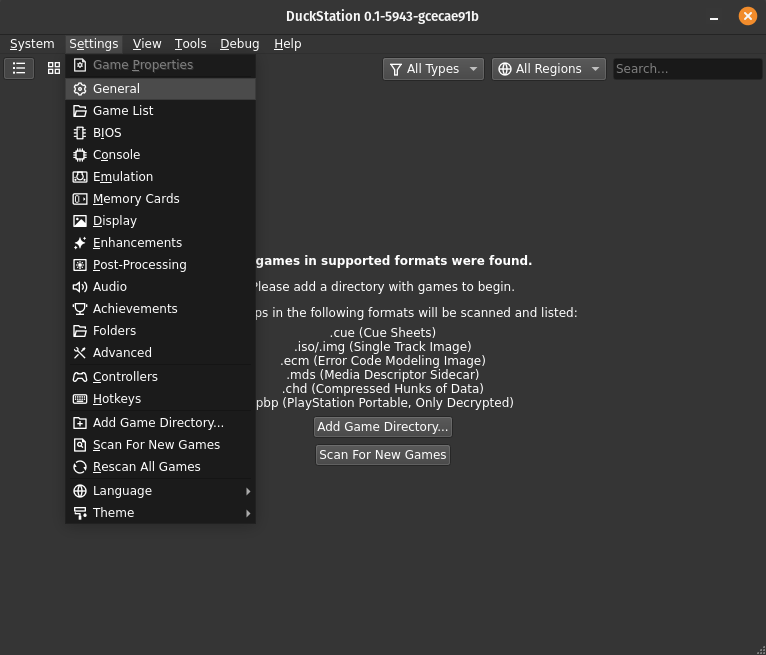
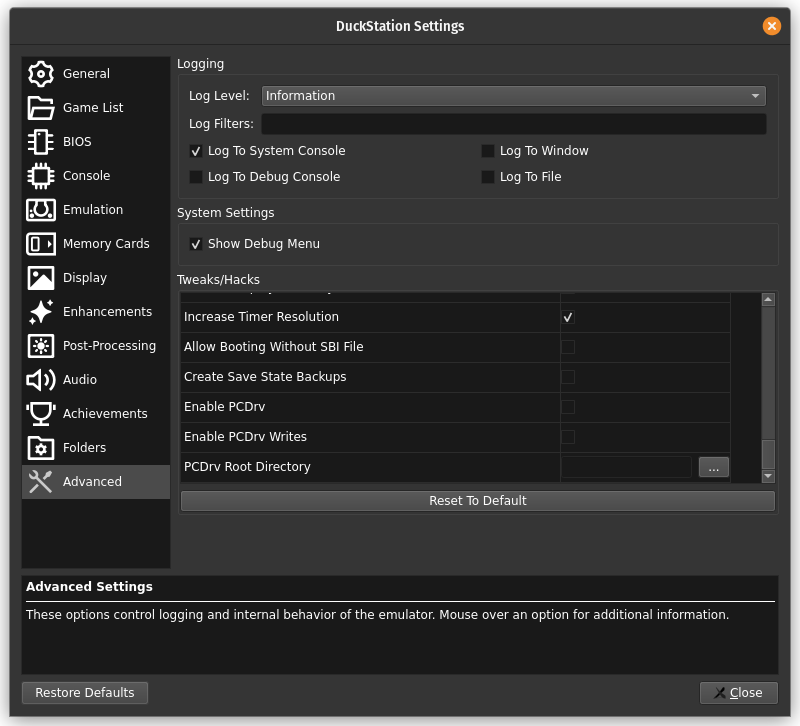
Change your settings pane so it looks like this image below:
1) Log Level to Developer.
2) Enable Log To System Console.
3) Enable Log To Debug Console.
4) Enable Log To File.
5) Scroll down in the Tweaks/Hacks section and enable Allow Booting Without SBI File.
6) Enable Show Debug Menu (if not already enabled).
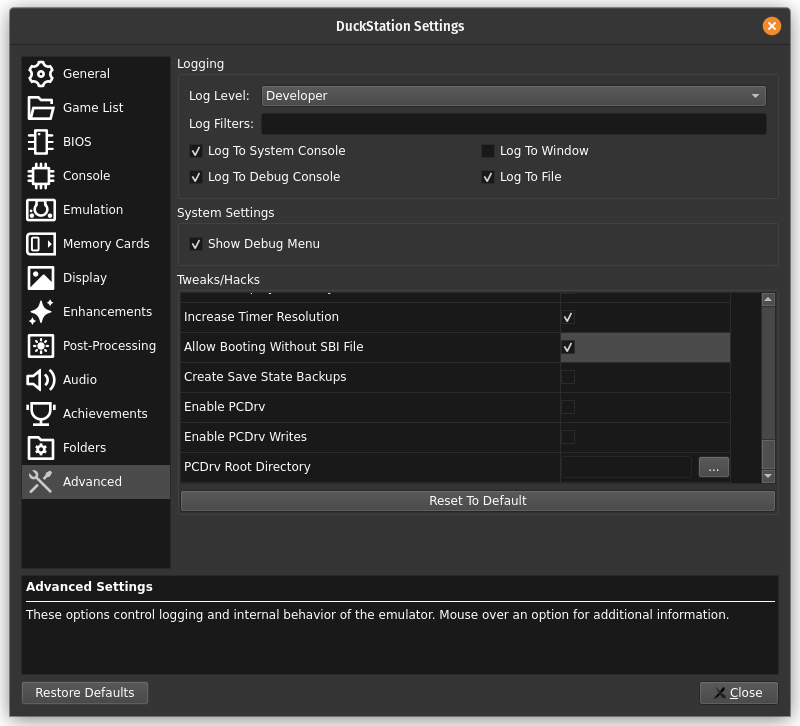
Also, ensure that the Enable 8MB RAM option is left untouched (which is the default) as shown in the image below:
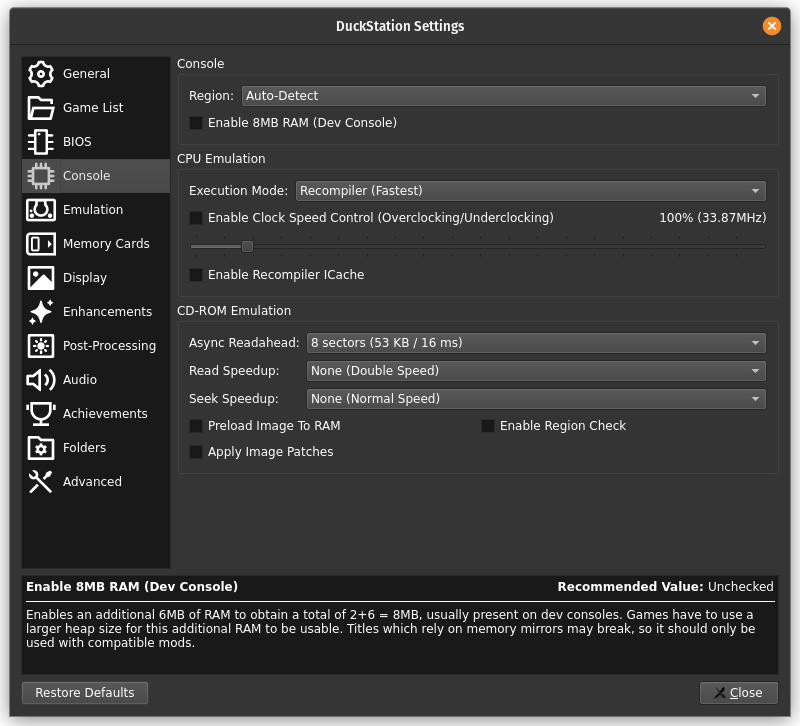
For APv1/APv2 games, make sure you have a Japanese or USA BIOS selected. For LibCrypt make sure you have a European BIOS selected. I also recommend to enable the Fast Boot option.
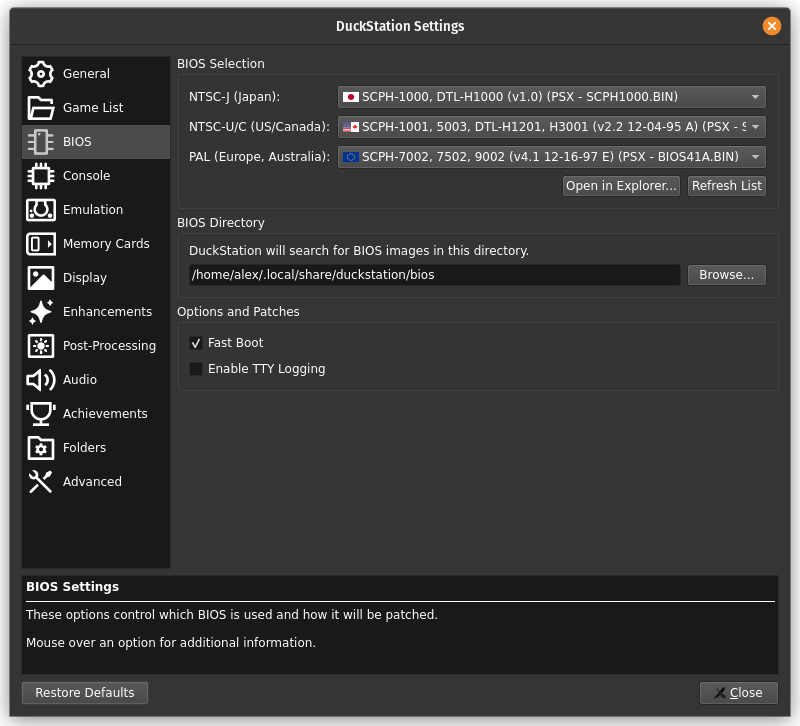
Last, make sure you disable the Save State On Shutdown option, to make sure you don’t later interfere with testing your bypasses:
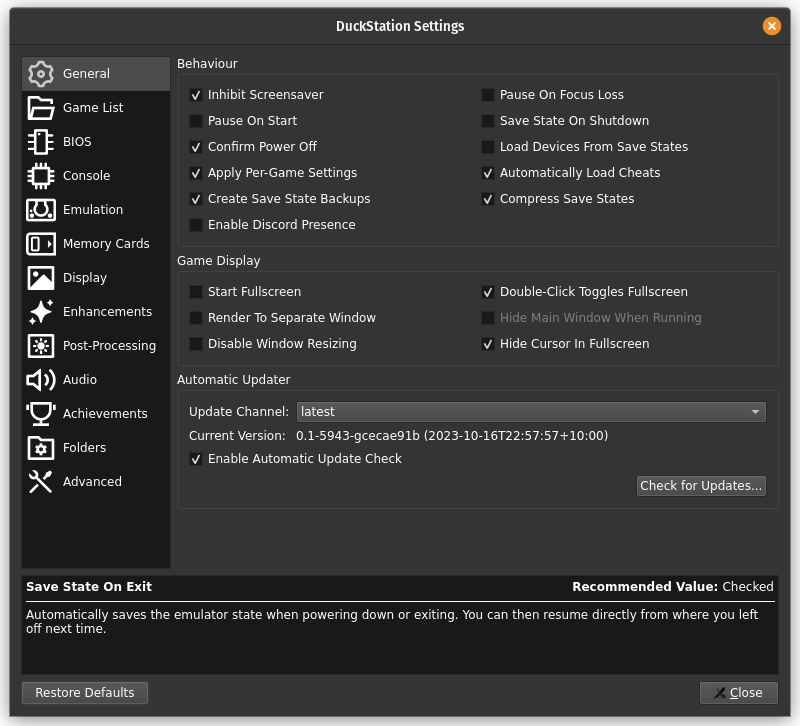
Dumping The RAM
For Linux, execute ./ap-type-checker.sh <DuckStation executable> <game cue file> in your Terminal. For Windows, execute ap-type-checker.bat <DuckStation executable> <game cue file> in your cmd.exe/Windows Terminal.
Replace <DuckStation executable> with the actual file path of the DuckStation executable.
Replace <game cue file> with the target game’s cue file that contains additional anti-piracy copy protection.
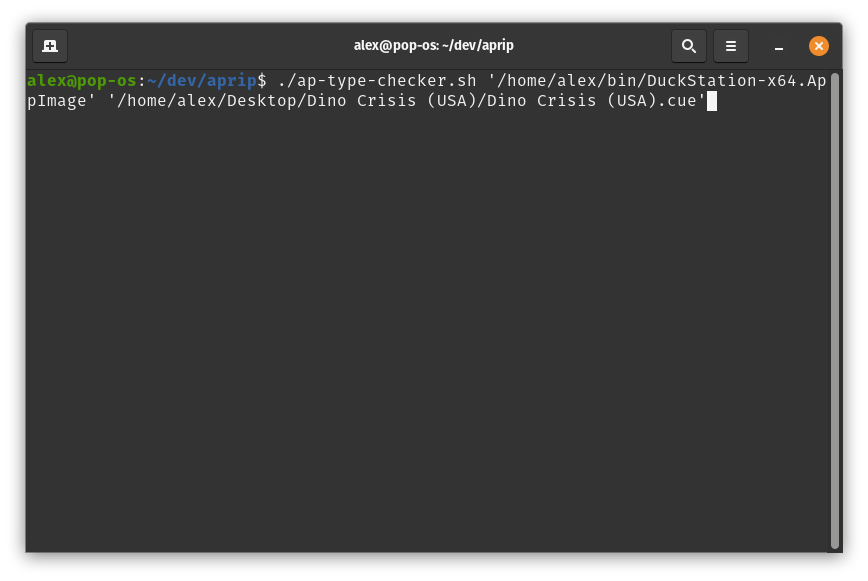
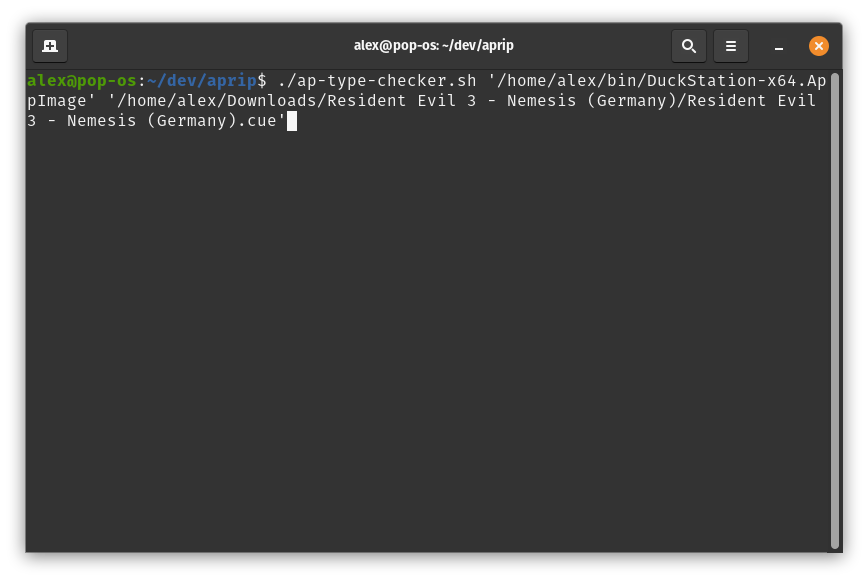
This will launch DuckStation with your game. If you are using a LibCrypt title, you’ll need to confirm that you do want to boot the game without the SBI file:
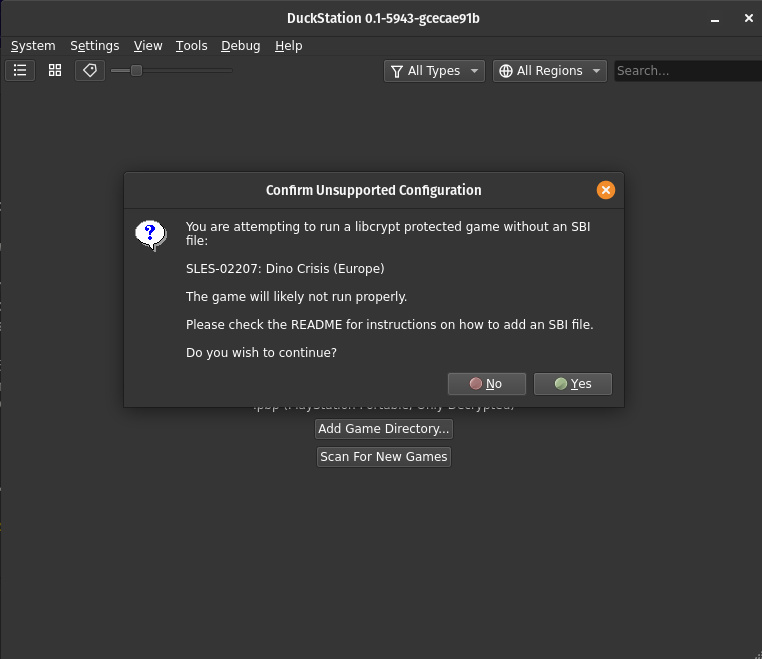
Now with the game running, you need to figure out at what point that the protection is executed, and then you need to pause the emulation (use the space key). For LibCrypt v1, this is during the loading of the Hilltop Mausoleum level. For LibCrypt v2, APv1, and APv1 this various widely. Most APv2 and APv1 games however run the protection shortly after execution. The good news is (for APv1/APv2) you can see this protection being ran by monitoring the terminal, when you see the yellow text as it is a data sector and we're not reading immediately pause emulation and dump the memory to a file as the anti-piracy code has begun running at that time. For LibCrypt v2, you’ll need to figure out the effects that the protection triggers (and when they start), which are game specific. This is usually evident by a ton of CDROM GetlocP commands being sent in succession. The key part is to dump the RAM as soon as the protection begins to execute.
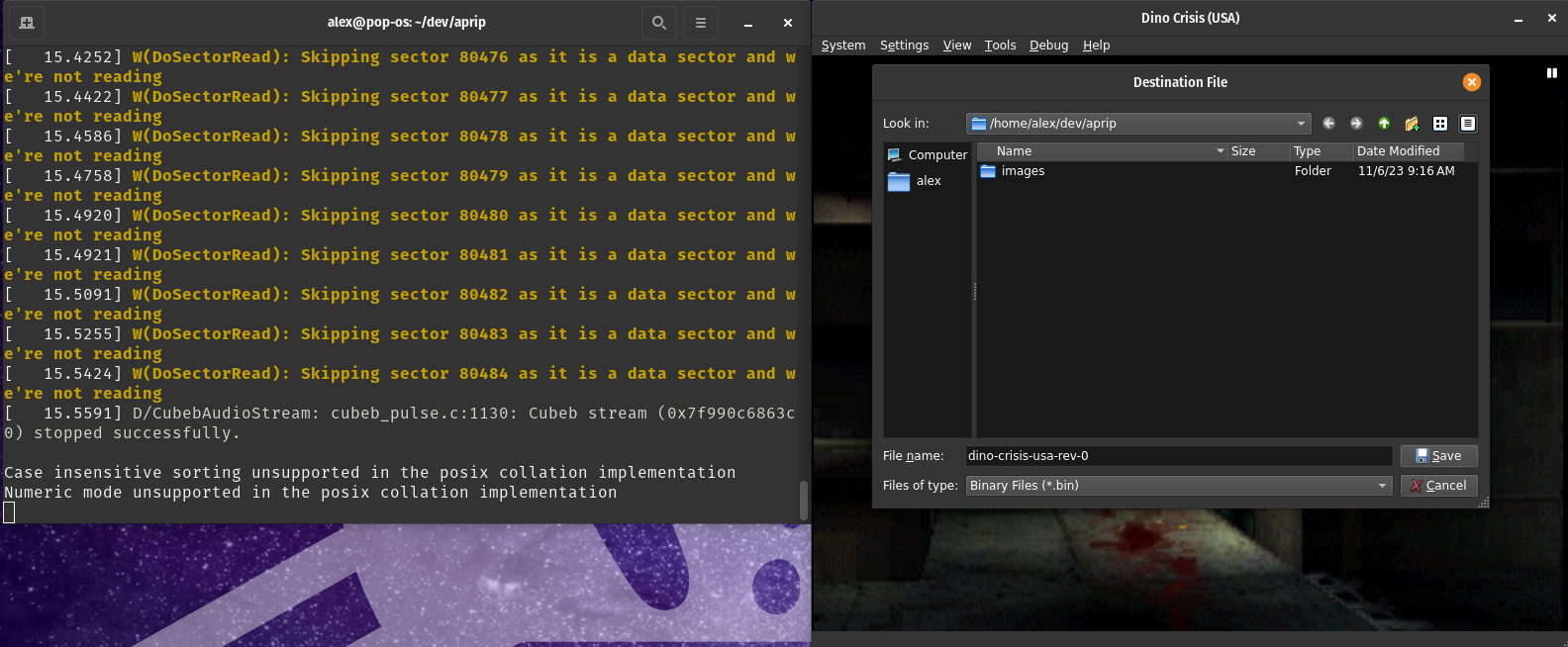
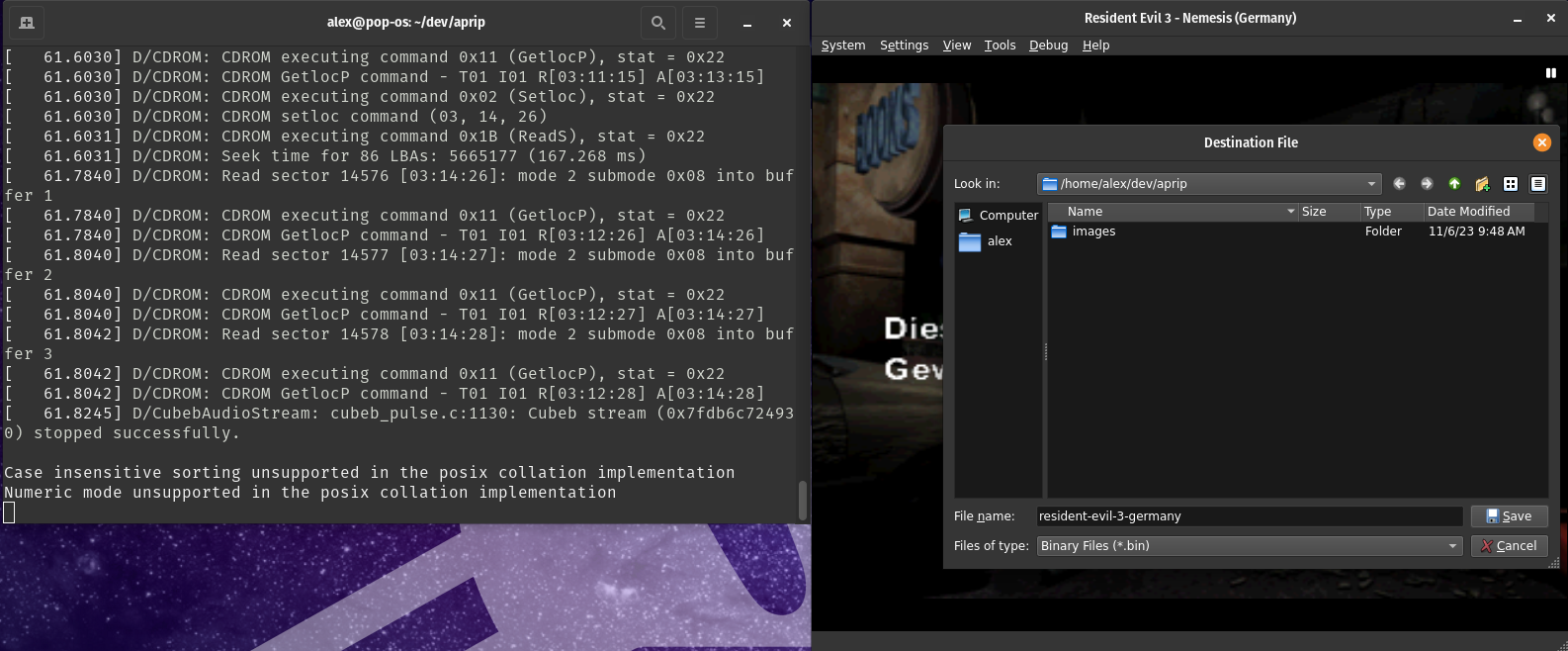
Using The RAM Dump
For APv1/APv2 on Linux, execute ./aprip -gs <path to mem dump file> in your Terminal. For APv1/APv2 On Windows, execute aprip.exe -gs <path to mem dump file> in cmd.exe/Windows Terminal.
For LibCrypt v1/LibCrypt v2 on Linux, execute ./aprip -gs <path to mem dump file> <magic word> in your Terminal. For LibCrypt v1/LibCrypt v2 On Windows, execute aprip.exe -gs <path to mem dump file> <magic word> in cmd.exe/Windows Terminal.
Replace <path to mem dump file with the actual file path to the memory dump taken with DuckStation. If you timed your memory dump correctly you will see GameShark codes generated by the output of APrip.
Replace <magic word> with the correct magic word (MW:), which you can find from the PS1 Custom Patches page on the PS3 Dev Wiki among other places.
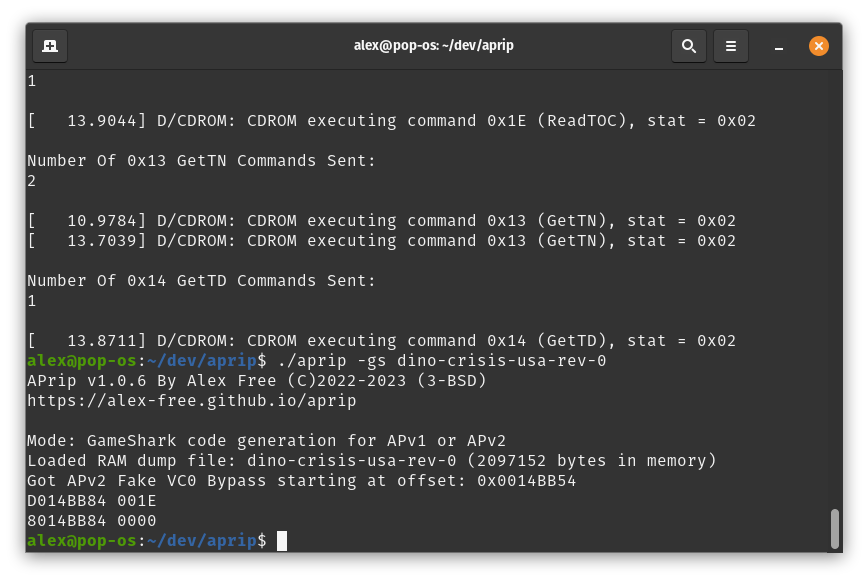
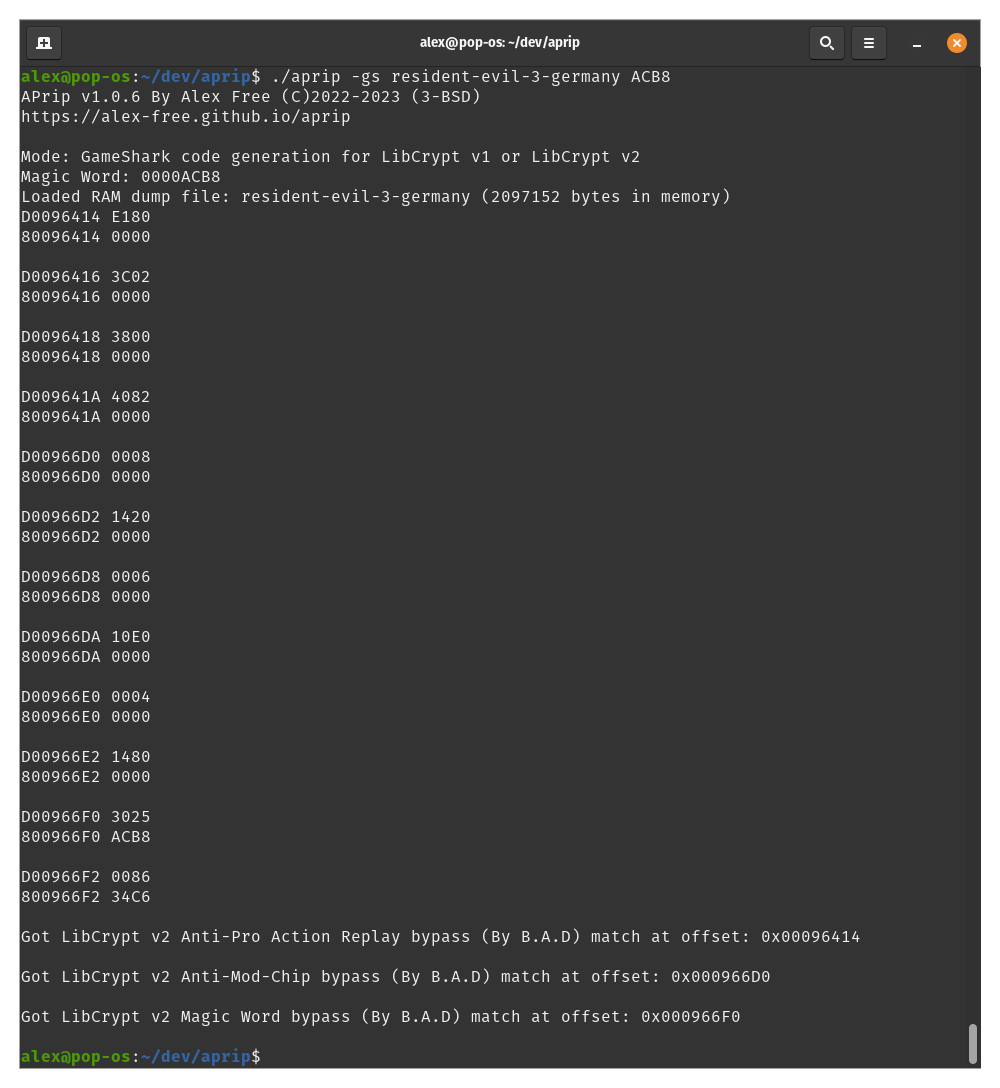
DuckStation has built in cheat code support that you can use to test your generated bypass. Tonyhax International also has a GameShark feature you can use for real hardware.
Converting An Existing GameShark Code
Back in the day GameShark codes to bypass additional anti-piracy copy protection were usually only made for a single revision/version of a game. Using APrip, you can most likely port that the GameShark code code to a different version of a game (think a Demo version, Greatest Hits version, or different regional release). Sometimes even a GameShark code for the sequel or prequel of the game with an existing code can be ported.
The example usage below will explain how the existing Biohazard 3: The Last Escape Japan Rev 0 version GameShark code can be converted/ported by APrip for the Biohazard 3: The Last Escape Japan Demo version.
- On Linux, execute
./ap-type-checker.sh <DuckStation executable> <game cue file>in your Terminal. On Windows, executeap-type-checker.bat <duckstation executable> <game cue file>incmd.exeor the Windows terminal.
Replace <DuckStation executable> with the actual file path of the DuckStation executable.
Replace <game cue file> with the game the existing GameShark code is for.
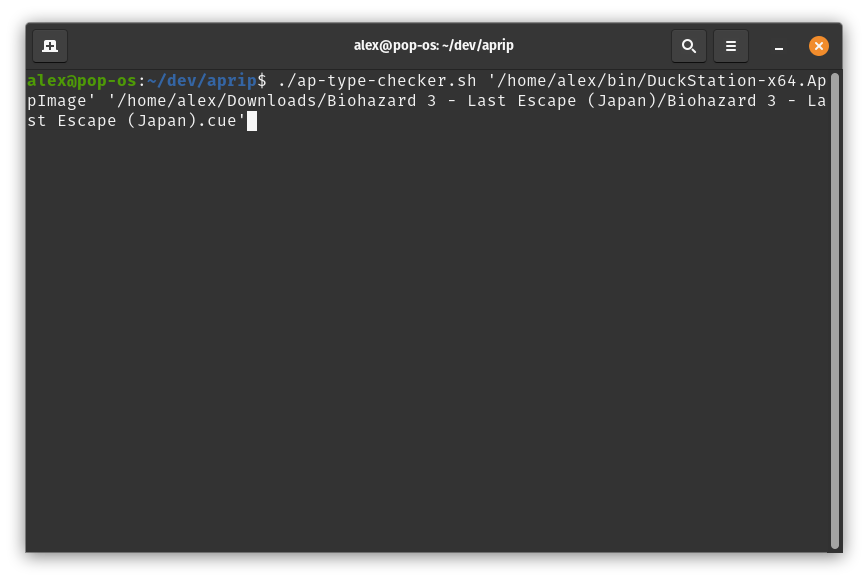
Monitor the terminal, when you see the yellow text as it is a data sector and we're not reading immediately pause emulation and dump the memory to a file, as is done in GameShark Code Generation.
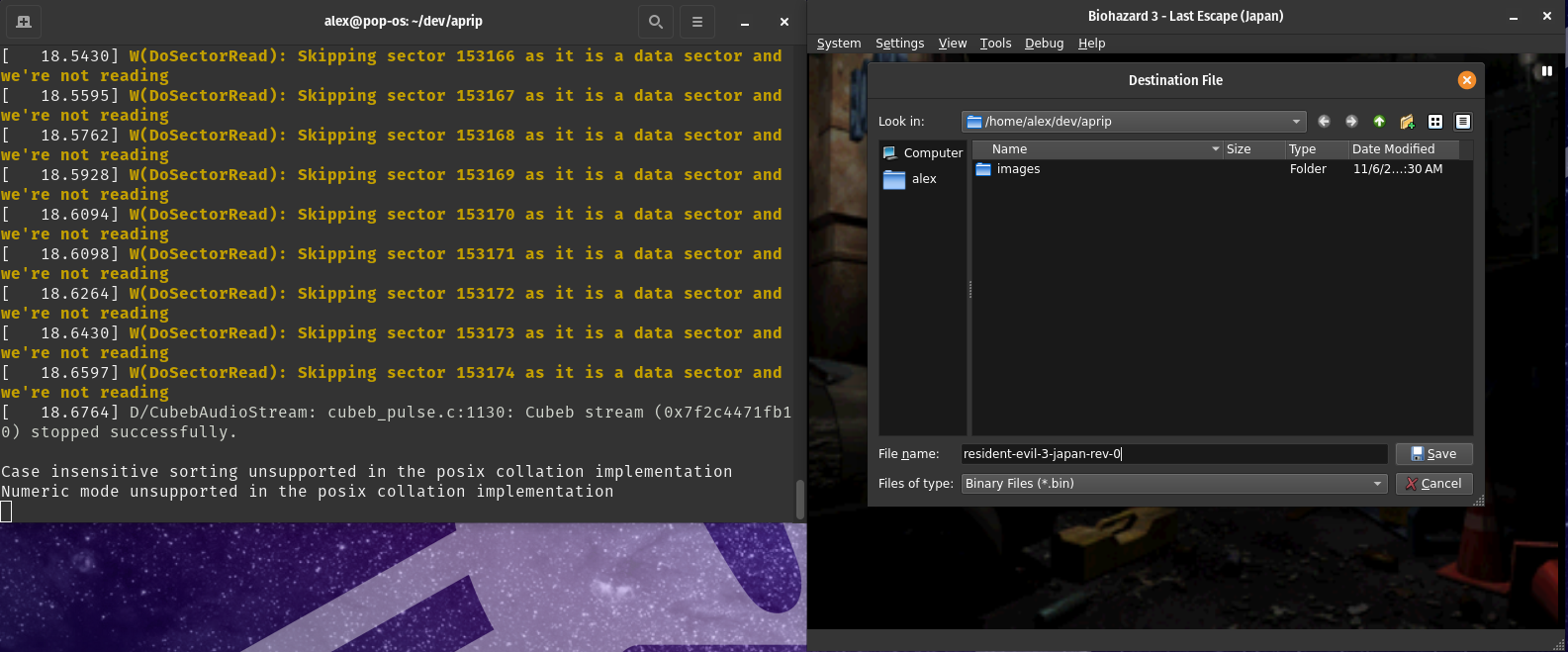
Once you have dumped the RAM for the version of the game you have a code for, repeat the exact same process for the version of the game you are converting/porting the GameShark code to.
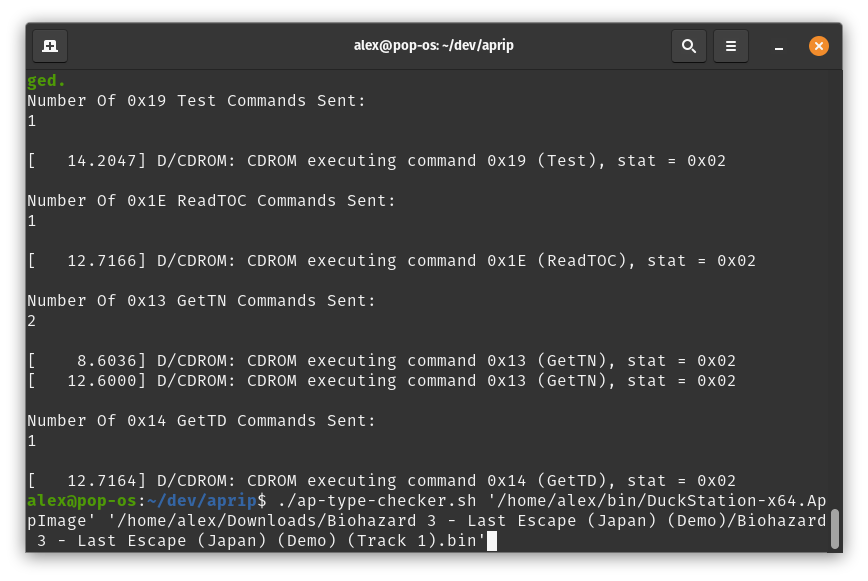
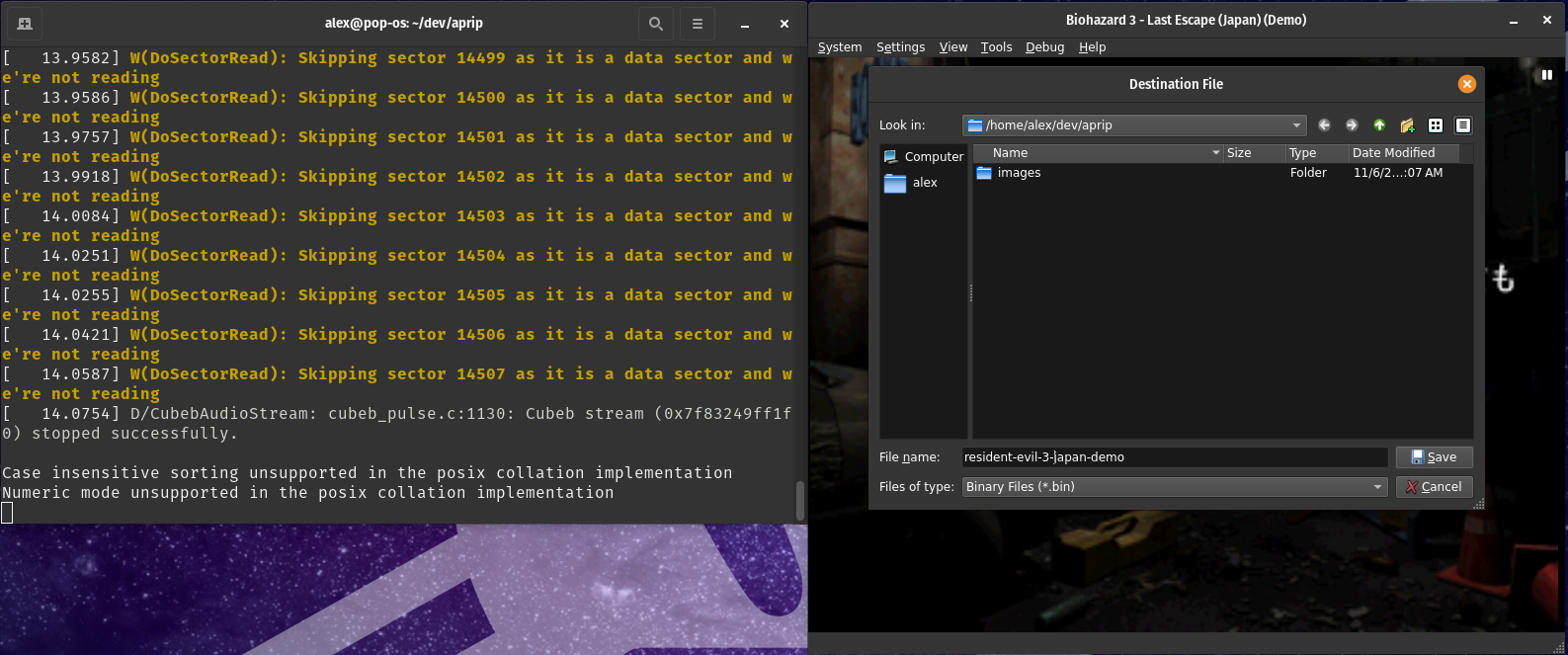
In this example, the GameShark code we know for Biohazard 3 Japan Rev 0 is: D01840E2 1040 801840E2 1000. The first line of the code is the one that is to be input to APrip, as the APrip conversion feature requires a D0XXXXXX YYYY type code.
On Linux for this example, execute ./aprip D01840E2 1040 <DuckStation memory dump, taken at time of protection execution for the existing game> <DuckStation memory dump, taken at time of protection execution, for the new game you need the code for> 14 in your Terminal.
On Windows, execute aprip.exe D01840E2 1040 <DuckStation memory dump, taken at time of protection execution for the existing game> <DuckStation memory dump, taken at time of protection execution, for the new game you need the code for> 14.
Replace <DuckStation memory dump, taken at time of protection execution for the existing game> with the memory dump file from the version of the game you know the GameShark code for.
Replace <DuckStation memory dump, taken at time of protection execution, for the new game you need the code for> with the memory dump of the version of the game you are converting/porting the existing GameShark code to.
The 14 is the verbosity of the pattern match. In simplest terms, if you are not getting any GameShark code generated lower this number and try again until you do (or don’t, if the protection code is changed enough between games). If you are getting multiple GameShark codes being generated for the conversion, raise this number until you get only one match. If you can’t get only one match, you’ll need to do some trial and error testing to see which GameShark code actually does what you want for the target game.
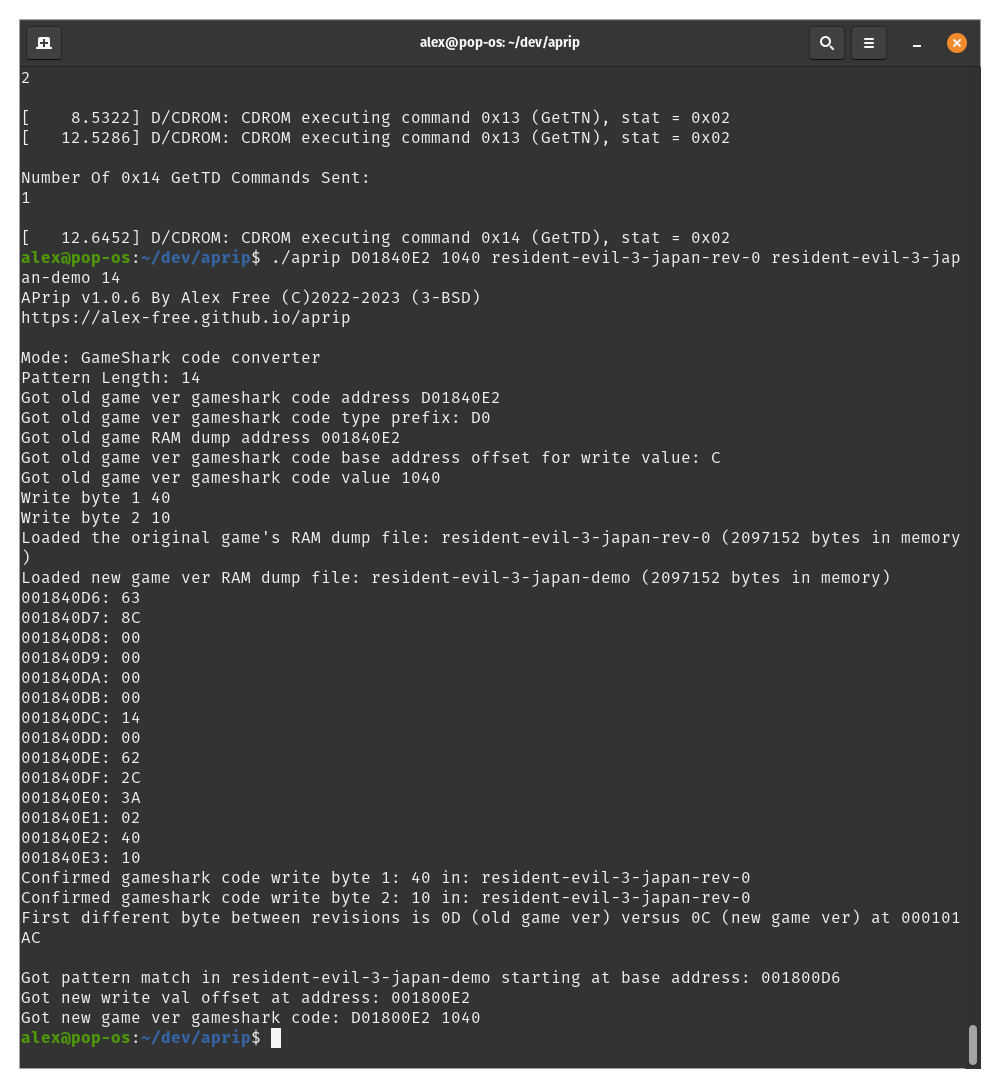
So in this example, we took the Resident Evil 3 Japan code:
D01840E2 1040
801840E2 1000
and were able to get a working code for Resident Evil 3 Japan Demo:
D01800E2 1040
801800E2 1000
The following 80XXXXXX YYYY line should be obvious to figure out from the original code.
Comparing CD Images
You can find out how a patch works by comparing the differences between an unmodified disc image and the patched one. APrip makes this very easy with the sector user data compare mode. This mode only outputs bytes that differ found in the user data portion of sectors. By design it ignores EDC and ECC because these are already known to change if any bytes of the user data are different, and are usually just noise in deciphering what a patch is actually doing.
To use this feature, use aprip with 3 arguments. -d <bin file 1> <bin file 2>. Replace <bin file 1> with the original unmodified track 1 bin file of the game. Replace <bin file 2> with the patched track 1 bin file of the same game. You then get a very clear overview of what the patch is doing.
Creating APrip-Style Patches
Building off of the above features, you can generate an aprip-style patch. An APrip-style patch searches all sector user data for a pattern of bytes (limit of 2 sector’s user data (MAX is 0x1000 byte pattern/4096 lines) and then patches specific bytes in the pattern (pre-defined in the patch) without using known offsets. It can be used to ‘port’ patch methods.
To use this feature, first use aprip with 4 arguments. -d <bin file 1> <bin file 2> <patch>. Replace <bin file 1> with the original unmodified track 1 bin file of the game. Replace bin file 2 with the patched track 1 bin file of the same game. Replace <patch> with the name of the patch file to be generated.
Then use aprip with 3 arguments. -p <bin file> <patch>. Replace <bin file> with the unmodified disc image. Replace <patch> with the patch file previously generated.
If your trying to port a LibCrypt patch, be aware that the magic word needs to be changed in the patch file for whatever other game your attempting to port the patch to.
APrip Bypasses
Zero Bypass
If you see Got APv1 Zero bypass (By Alex Free) match then the game should work now work even with a non-stealth mod-chip. The Zero Bypass only works for the earliest APv1 games however.
Fake VC0
If you see Got APv2 Fake VC0 bypass (By Alex Free) match then the game for sure 100% works if your console doesn’t have a non-stealth mod-chip and your using a soft-mod. The Fake VC0 bypass is found in all APv2 games, but it doesn’t bypass enough of the protection to make non-stealth mod-chip consoles work.
Fake PAL Bypass
If you see Got APv2 Fake PAL bypass (By Alex Free & MottZilla) match then the game will now most likely work on both non-stealth mod-chip and unmodified consoles. Only a few games don’t have this bypass, or have the bypass but it doesn’t work.
ICEPICK Bypass
If you see Got LibCrypt v1 bypass match (By ICEPICK) then you have some PAL release of MediEvi. This bypass allows the game to be burned with any standard CD burning software using just the cue file. This bypass has 100% compatibility with all game discs containing LibCrypt v1.
B.A.D Bypass
If you see Got LibCrypt v2 bypass match (By B.A.D) then you have some a PAL game containing LibCrypt v2 protection, which is the most common version of LibCrypt. This bypass allows the game to be burned with any standard CD burning software using just the cue file. It also allows for use with non-stealth mod-chip consoles. This bypass should have quite high compatibility if the game is LibCrypt v2.
Append No Swap Bypass
If you see Append No Swap Bypass match (By mdmdj) then you have either Beat Mania Append GottaMix or Beat Mania Append 3rdMix. Under normal circumstances, you must first use a Beat Mania Key Disc to boot these Append Discs. After this patch, the games will work standalone when booted directly, instead of displaying a message to insert a key disc first.
How It Works
APv1 Zero Bypass
I found that zeroing out the 19'04 and 19'05 CDROM test commands meant that for the earliest APv1 games (PoPoRoGue Japan, Ape Escape Japan, Final Fantasy VIII, Pocket MuuMuu) they were never sent. The protection doesn’t even check if they were sent and responded as expected for these early games, allowing this to work.
APv2 Fake VC0 Bypass
I noticed in the partial decompilation of an APv2 style function that the CD commands used could be identifiable from memory when the checks are being performed. This turned out to be true for seemingly every release APv2 game.
In the APv2 code, the ReadTOC command is the one that prevents soft-mods from playing games on unmodified consoles. ReadTOC was added in the VC1A CDROM controller firmware, and is present in all but the SCPH-1000 and early SCPH-3000 consoles (which use VC0A or VC0B CDROM controller firmware). ReadTOC is really interesting because it resets the CD drive authentication/licensed disc status, which before it’s introduction could only be done when the CD drive door is physically opened. ReadTOC was actually added to the boot sequence of all consoles starting in late 1995 (which have at least BIOS v2.1 and CDROM firmware VC1B) to patch the CD Player Swap Trick and to make other traditional swap trick either impossible or much more involved to pull off. In later PSX games ReadTOC is ran in game-code to detect unlicensed discs after game boot for additional verification.
APv2 protected games do accommodate for the SCPH-1000 and early SCPH-3000 consoles which lack the ReadTOC command due to the CDROM controller firmware versions in these consoles being shipped before it’s introduction. From my understanding, this semi-discreet line of decompiled code is what triggers if the ReadTOC command does not exist. What happens is essentially a fail-safe, the code immediately returns 0 and exits out of the function. Now this is really interesting, because this means that if the TOC is correct (which soft-mods guarantee), then the AP function will always pass, no patching required. And it’s true, you can literally any PSX game with APv2 protection and it will just work on these early consoles. So this is where I tried something. What happens if we replace the first byte of the ReadTOC command with 00 and leave the rest of the bytes relative to it in the AP code alone? 00 would turn ReadToc into effectively the Sync command, which is actually an invalid command that doesn’t do what it’s supposed to do according to official documentation. Effectively it turns out this seems to trigger the same behavior as if the console was a SCPH-1000 or early SCPH-3000 that lacked the ReadTOC command, bypassing the APv2 code completely for all unmodified console models.
APv2 Fake PAL Bypass
Many games that got a PAL region release contain code in even the USA/Japanese releases which when detecting a PAL BIOS they disable the protection completely. This can be easily faked to always detect a PAL BIOS and therefore never run the protection on any console.
LibCrypt v1 ICEPICK Bypass
I found the TRSIMEDI patcher by ICEPICK and reverse engineered how it works.
LibCrypt v2 B.A.D Bypass
I was able to automate the hex editing guide written at the LibCrypt PS1 Protection Bible By Red-J.
Append No Swap Bypass
Mdmdj pointed out that for the Beat Mania 3 engine-based Append Discs Beat Mania Append GottaMix and Beat Mania Append 3rdMix you can edit SYSTEM.CNF to boot the APPEND.EXE file directly in order to remove the limitation.
License
APrip is released as open source software under the 3-BSD license. Please see the file license.txt in each release for more info.
Credits
-
MottZilla for guidance in developing the CD patcher methods. Also co-developed the Fake PAL Bypass, after FlareRez pointed out the PAL console behavior to me.
-
Socram8888 did the the partial decompilation of the APv2 anti-piracy function, found in the docs folder of the original Tonyhax. This enabled me to develope aprip’s APv2 bypass for unmodified consoles.
-
Red-J for the LibCrypt PS1 Protection Bible, which helped me add support for LibCrypt v1 and LibCrypt v2.